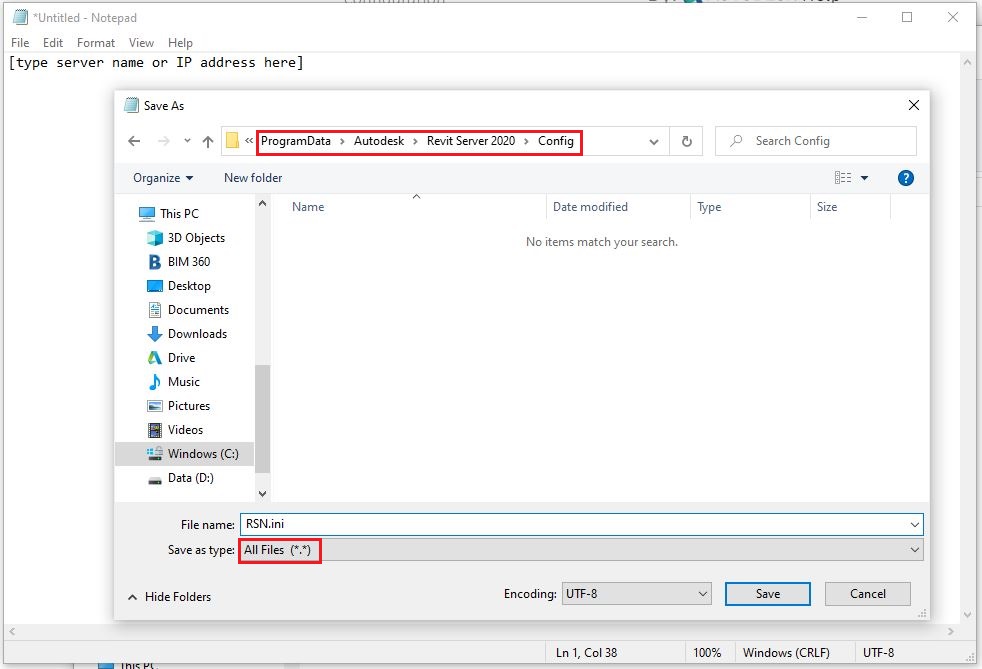Windows 2016 – Windows Server 2016 represents a significant leap forward in server technology, offering a robust and versatile platform for businesses of all sizes. This operating system boasts a wealth of new features and enhancements designed to streamline operations, enhance security, and optimize performance for modern IT environments.
From its enhanced security features to its streamlined management tools and integration with cloud services, Windows Server 2016 empowers organizations to embrace the future of IT with confidence.
Windows Server 2016 Overview
Windows Server 2016 is a powerful and versatile operating system designed for businesses of all sizes. It offers a wide range of features and improvements that enhance security, performance, and manageability, making it an ideal platform for modern data centers and cloud environments.
Key Features and Improvements
Windows Server 2016 introduces significant enhancements over its predecessors, focusing on areas like security, virtualization, networking, and storage. These advancements aim to address the evolving needs of businesses in today’s dynamic IT landscape.
- Enhanced Security: Windows Server 2016 prioritizes security with features like Device Guard, which helps prevent malware from executing on the system, and Credential Guard, which protects user credentials from theft.
- Improved Virtualization: Hyper-V, the built-in virtualization platform, has been enhanced with features like nested virtualization, allowing you to run virtual machines within other virtual machines, and Shielded VMs, which provide an extra layer of security for sensitive workloads.
- Advanced Networking: The operating system introduces Software Defined Networking (SDN) capabilities, allowing you to manage and automate your network infrastructure more efficiently. This includes features like Network Controller, which provides centralized control over your network policies and configurations, and Network Virtualization, which enables you to create isolated virtual networks for different applications and workloads.
- Modernized Storage: Windows Server 2016 offers advanced storage solutions, including Storage Spaces Direct, which allows you to create highly scalable and resilient storage solutions using local disks, and Storage Replica, which enables you to replicate data between servers for disaster recovery purposes.
- Containerization Support: Windows Server 2016 provides native support for Docker containers, allowing you to deploy and manage applications in a lightweight and portable manner. This enables faster application deployment and more efficient resource utilization.
- Nano Server: This lightweight server operating system provides a minimal footprint and a streamlined attack surface, making it ideal for running specific applications and services in a highly secure and efficient environment.
Target Audience and Use Cases
Windows Server 2016 caters to a wide range of businesses and organizations, offering solutions for various use cases:
- Data Centers: Windows Server 2016 provides the foundation for building robust and scalable data centers, offering features like advanced virtualization, storage, and networking capabilities.
- Cloud Environments: The operating system supports various cloud deployment models, including public, private, and hybrid clouds, enabling businesses to leverage cloud services for increased flexibility and agility.
- Application Development and Deployment: Windows Server 2016 provides a platform for developing and deploying modern applications, with support for containers, microservices, and other emerging technologies.
- Desktop Virtualization: The operating system can be used to virtualize desktops, providing users with access to their workspaces from any device, enhancing productivity and security.
- Small and Medium Businesses (SMBs): Windows Server 2016 offers a comprehensive solution for SMBs, providing features like file sharing, print services, and remote access, simplifying IT management and reducing costs.
Server Roles and Features
Windows Server 2016 offers a wide array of server roles, which are specialized functionalities that can be installed on a server to provide specific services. These roles cater to different needs, allowing administrators to configure servers for various purposes, from hosting websites and applications to managing networks and data storage.
Server Roles and Their Functionalities
Server roles are pre-defined packages of features and components that enable a server to perform specific tasks. They are designed to simplify server management and deployment by providing a streamlined approach to installing and configuring the necessary components.
- Active Directory Domain Services (AD DS): This role is crucial for managing user accounts, computers, and other network resources within a domain. It provides centralized authentication, authorization, and group policy management, ensuring secure access to network resources.
- DNS Server: The DNS Server role is responsible for translating domain names into IP addresses, enabling computers to locate and communicate with each other on the network. It provides name resolution services, facilitating seamless communication between devices.
- File and Storage Services: This role encompasses features for sharing files, managing storage, and providing data backup and recovery capabilities. It enables the creation of shared folders, file servers, and storage area networks (SANs), facilitating data access and management.
- Hyper-V: Hyper-V is a virtualization platform that allows running multiple operating systems on a single physical server. It enables the creation and management of virtual machines, providing flexibility and resource optimization.
- Internet Information Services (IIS): IIS is a web server that hosts websites and web applications. It provides a platform for developing, deploying, and managing web content, enabling organizations to create and host web-based applications.
- Remote Desktop Services: This role enables remote access to servers and applications, allowing users to connect to their desktops and applications from anywhere with an internet connection. It provides secure and convenient access to resources, enhancing productivity and collaboration.
- Windows Server Update Services (WSUS): WSUS is a server that manages software updates for computers on a network. It simplifies the process of distributing updates, ensuring that systems are up-to-date and secure.
- Print Server: This role allows a server to manage and share printers on a network. It enables centralized printing management, facilitating seamless printing from multiple computers.
Key Server Roles and Features
| Server Role | Key Features |
|---|---|
| Active Directory Domain Services | User and computer management, group policy, authentication, authorization |
| DNS Server | Domain name resolution, name server management, DNS zone administration |
| File and Storage Services | File sharing, storage management, data backup and recovery, SANs |
| Hyper-V | Virtual machine creation and management, virtualization platform, resource optimization |
| Internet Information Services | Web server hosting, web application development and deployment, website management |
| Remote Desktop Services | Remote desktop access, application virtualization, terminal services |
| Windows Server Update Services | Software update management, update distribution, security patching |
| Print Server | Printer management, print queue management, printer sharing |
Networking and Virtualization
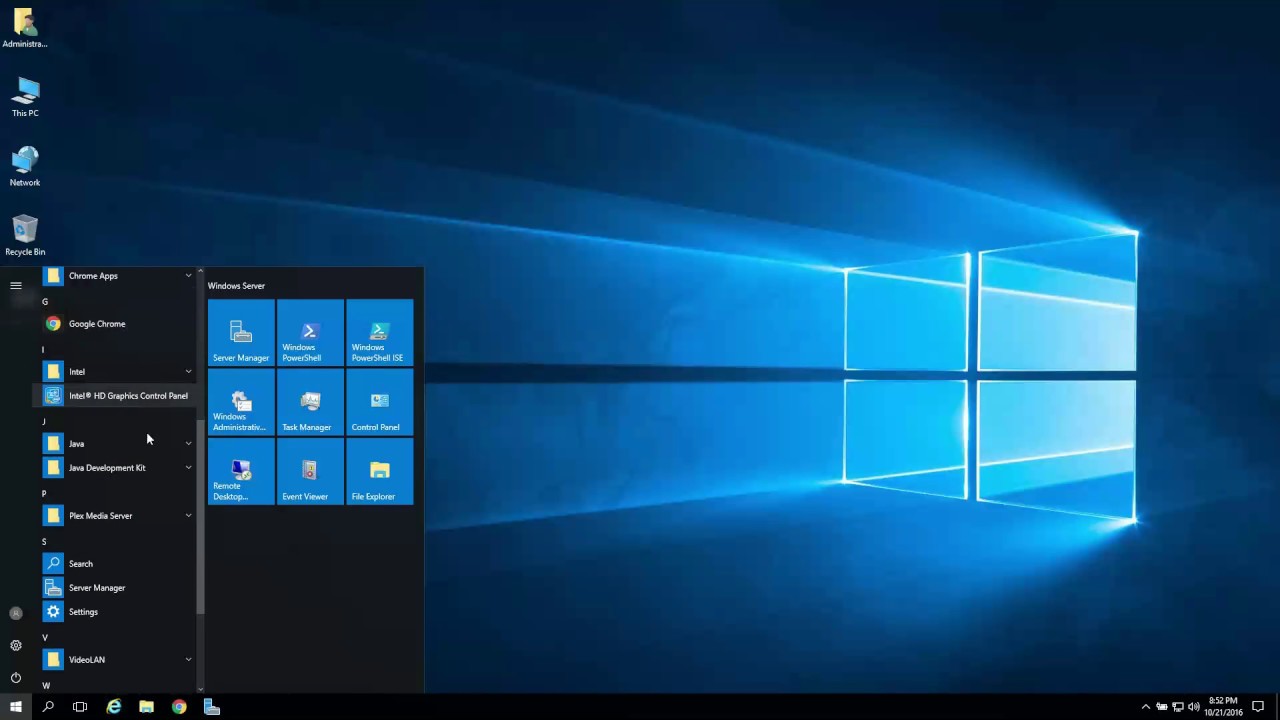
Windows Server 2016 brings significant advancements in networking and virtualization capabilities, enhancing its role as a robust platform for modern IT infrastructure. These enhancements streamline network management, improve security, and boost performance for both physical and virtual environments.
Hyper-V Virtualization
Hyper-V, Microsoft’s native hypervisor, plays a pivotal role in enabling virtualization on Windows Server 2016. It allows users to create and manage virtual machines (VMs) on physical hardware, providing a flexible and efficient way to consolidate workloads and optimize resource utilization.
Hyper-V in Windows Server 2016 offers a range of features that enhance its capabilities and simplify virtual machine management:
- Enhanced Networking Capabilities: Hyper-V provides advanced networking features like virtual switches, network virtualization, and support for Software Defined Networking (SDN) technologies, allowing for flexible and scalable network configurations. These features simplify network management and improve performance.
- Improved Security: Hyper-V incorporates security features like shielded VMs and nested virtualization, enabling secure execution of sensitive workloads and providing a robust defense against security threats. Shielded VMs, for example, protect virtual machine configurations and boot files from unauthorized modifications, enhancing security.
- Resource Optimization: Hyper-V optimizes resource allocation, enabling efficient utilization of physical hardware by multiple virtual machines. This results in improved performance and reduced hardware costs.
- Simplified Management: Hyper-V offers a user-friendly management interface, simplifying the creation, deployment, and management of virtual machines. Tools like Hyper-V Manager and PowerShell cmdlets provide a comprehensive set of options for managing virtual environments.
- Integration with Other Microsoft Technologies: Hyper-V seamlessly integrates with other Microsoft technologies, such as Azure, Active Directory, and System Center, enabling centralized management and automation of virtual environments. This integration streamlines operations and reduces administrative overhead.
Benefits of Using Hyper-V
Deploying and managing virtual machines using Hyper-V offers numerous benefits, including:
- Increased Server Consolidation: Hyper-V enables the consolidation of multiple physical servers into a smaller number of virtual machines, reducing hardware costs and simplifying management. This consolidation allows for efficient use of physical resources and lowers energy consumption.
- Enhanced Flexibility and Scalability: Virtual machines can be easily created, deployed, and scaled, providing flexibility in adapting to changing workloads and business needs. This flexibility enables quick provisioning of new resources and allows for dynamic scaling to meet fluctuating demands.
- Improved Disaster Recovery: Hyper-V supports various disaster recovery mechanisms, such as live migration and replication, enabling quick and efficient recovery from system failures or disasters. This resilience ensures business continuity and reduces downtime.
- Reduced Hardware Costs: By consolidating workloads and optimizing resource utilization, Hyper-V helps reduce hardware costs associated with physical servers. This cost savings allows organizations to invest in other areas of their IT infrastructure.
- Enhanced Security: Hyper-V’s security features, like shielded VMs and nested virtualization, provide a secure environment for running sensitive workloads. These features protect virtual machines from unauthorized access and malicious attacks, enhancing overall security.
Storage and Management: Windows 2016
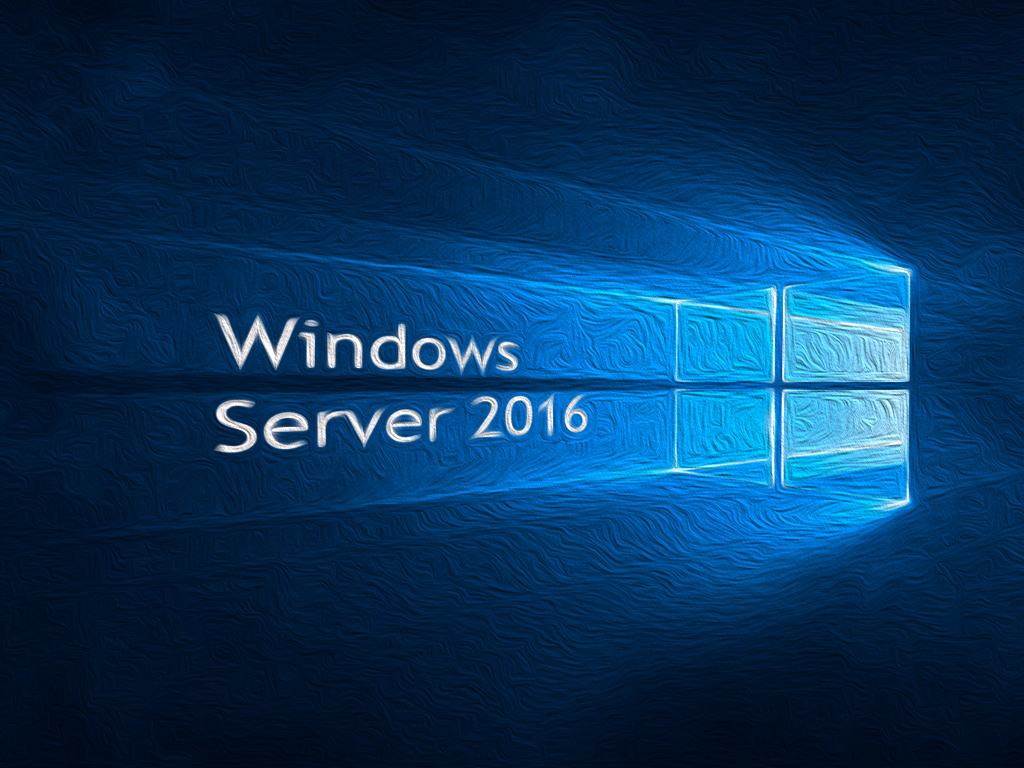
Windows Server 2016 offers robust storage solutions and comprehensive management tools to meet the diverse needs of modern businesses. This section delves into the storage options available, highlights the features of Storage Spaces Direct, and explores the tools and techniques for managing your server environment.
Storage Options
Windows Server 2016 provides a range of storage options to accommodate different workloads and storage requirements. These options include local storage, directly attached to the server, and shared storage, accessed by multiple servers.
- Local Storage: This option involves using physical disks directly connected to the server. It’s suitable for small deployments or workloads with low storage demands. Local storage is typically managed through the Server Manager console.
- Shared Storage: Shared storage, also known as network-attached storage (NAS), provides a centralized storage solution accessible by multiple servers. This approach is ideal for larger deployments and workloads requiring high availability and scalability. Examples of shared storage solutions include Fibre Channel SANs (Storage Area Networks), iSCSI SANs, and cloud storage services.
Storage Spaces Direct
Storage Spaces Direct is a software-defined storage solution that enables you to create highly scalable and resilient storage pools using locally attached disks. It simplifies storage management by providing a unified platform for managing both physical and virtual storage.
- Features: Storage Spaces Direct offers several features, including:
- Resiliency: It supports various redundancy levels, ensuring data protection against disk failures.
- Scalability: It allows you to add or remove storage capacity on demand, enabling seamless growth as your storage needs evolve.
- Performance: It leverages hardware acceleration and efficient data management techniques to deliver high I/O performance.
- Simplified Management: It provides a centralized interface for managing storage pools, volumes, and other storage-related tasks.
- Benefits: The key benefits of Storage Spaces Direct include:
- Reduced Storage Costs: It enables you to utilize commodity hardware, lowering storage infrastructure costs.
- Increased Efficiency: It simplifies storage management, reducing operational overhead.
- Enhanced Availability: It provides high availability and data protection through redundancy mechanisms.
- Improved Performance: It delivers high I/O performance for demanding workloads.
Management Tools and Techniques
Windows Server 2016 offers a comprehensive set of tools and techniques for managing your server environment. These tools help you monitor server health, manage storage resources, deploy and configure applications, and ensure security.
- Server Manager: This console provides a centralized interface for managing your server infrastructure, including storage, networking, and applications. It offers a user-friendly graphical interface for managing basic server tasks.
- Windows PowerShell: This scripting language provides a powerful command-line interface for automating server management tasks. It enables you to perform complex operations, manage large deployments, and integrate with other tools.
- System Center: Microsoft System Center is a suite of management tools that provides comprehensive monitoring, management, and automation capabilities for your server environment. It offers advanced features for managing storage, virtualization, and other server resources.
- Monitoring and Logging: Windows Server 2016 includes built-in monitoring and logging tools, such as Performance Monitor and Event Viewer. These tools help you track server performance, identify potential issues, and analyze events for troubleshooting purposes.
Active Directory and User Management
Active Directory (AD) is a directory service that plays a crucial role in managing users, computers, and other network resources within a Windows Server environment. It provides a centralized platform for authentication, authorization, and administration, making it an essential component for organizations of all sizes.
Active Directory in Windows Server 2016
Windows Server 2016 introduces significant enhancements to Active Directory, further solidifying its position as a robust and versatile directory service.
Key Features and Improvements
- Enhanced Security: Windows Server 2016 incorporates advanced security features, such as support for the latest encryption protocols and improved password complexity policies, to strengthen user authentication and protect sensitive data.
- Simplified Management: The administration interface has been streamlined, making it easier to manage user accounts, groups, and policies. New tools and features simplify tasks such as provisioning user accounts, managing group memberships, and implementing access control policies.
- Scalability and Performance: Windows Server 2016 Active Directory is designed for high availability and scalability, allowing organizations to manage large and complex environments with ease. Improved performance optimizations ensure smooth operation even under heavy workloads.
- Integration with Azure AD: Windows Server 2016 seamlessly integrates with Azure Active Directory (Azure AD), Microsoft’s cloud-based identity and access management service. This integration allows organizations to extend their on-premises Active Directory to the cloud, enabling hybrid identity management scenarios.
User Authentication and Authorization
Active Directory provides a robust mechanism for user authentication and authorization, ensuring that only authorized users can access specific resources.
Authentication
When a user logs in to a Windows Server 2016 domain, Active Directory verifies their credentials against its database. If the username and password match, the user is authenticated and granted access to the network.
Authorization
Once authenticated, users are granted access to specific resources based on their assigned permissions. Active Directory uses group policies to define these permissions, allowing administrators to control access to files, folders, applications, and other network resources.
Examples
- Access to Shared Folders: A user can be granted access to a specific shared folder based on their group membership. For example, members of the “Marketing” group may have read/write access to the “Marketing Documents” folder, while members of the “Sales” group may only have read access.
- Application Access: Active Directory can be used to control access to applications. For instance, only members of the “IT Department” group may be authorized to access the “Network Management Console” application.
PowerShell and Automation
PowerShell is an essential tool for managing and automating Windows Server 2016. It provides a powerful command-line interface and scripting language, allowing administrators to perform complex tasks efficiently and reliably. PowerShell’s ability to interact with the Windows operating system and manage various server components makes it a versatile tool for automating routine tasks and creating custom solutions.
PowerShell for Common Administrative Tasks, Windows 2016
PowerShell simplifies common administrative tasks, saving time and reducing the risk of errors. Here are some examples:
- Managing Users and Groups: PowerShell commands can be used to create, modify, and delete user accounts and groups, assign permissions, and manage user profiles.
- Managing Services: PowerShell allows administrators to start, stop, restart, and configure services on the server. It also provides information about the status of services and their dependencies.
- Managing Network Connections: PowerShell commands can be used to configure network adapters, manage network shares, and control firewall settings.
- Managing Storage: PowerShell provides commands for creating, formatting, and managing disk volumes, as well as for managing file systems and storage quotas.
- Managing Virtual Machines: PowerShell allows administrators to create, start, stop, and manage virtual machines in Hyper-V, including configuring network settings and storage.
Creating Custom Solutions
PowerShell’s scripting capabilities enable administrators to create custom solutions for automating complex tasks and integrating with other tools.
- Custom Scripts: PowerShell scripts can be written to perform specific tasks, such as automating the deployment of applications, configuring server settings, or generating reports.
- Modules: PowerShell modules provide reusable code libraries that can be used to extend PowerShell’s functionality. These modules can be created by Microsoft or third-party vendors and can be used to manage specific technologies or applications.
- Integration with Other Tools: PowerShell can be integrated with other tools, such as System Center Orchestrator, to create automated workflows that combine multiple tasks and systems.
Automating Repetitive Tasks
PowerShell is ideal for automating repetitive tasks, freeing up administrators to focus on more strategic work.
- Scheduled Tasks: PowerShell scripts can be scheduled to run at specific times or intervals, ensuring that routine tasks are performed automatically.
- Event-Driven Automation: PowerShell can be used to trigger scripts based on specific events, such as system startup or a file being created. This allows for dynamic and proactive management.
- Remote Management: PowerShell Remoting allows administrators to manage remote servers from a central location, simplifying the management of large server environments.
Windows Server 2016 in the Modern IT Landscape
Windows Server 2016 is a crucial component in today’s dynamic IT landscape, offering a robust foundation for businesses of all sizes. It plays a vital role in supporting various IT functions, including data storage, network management, application hosting, and user access control.
Challenges and Opportunities
The adoption of Windows Server 2016 in modern data centers presents both challenges and opportunities.
- Security Concerns: As the IT landscape becomes increasingly complex and interconnected, security remains a top priority. Windows Server 2016 provides enhanced security features, including advanced threat protection and data encryption, but organizations must stay vigilant and adapt to evolving threats.
- Hybrid Cloud Adoption: Many organizations are embracing hybrid cloud strategies, combining on-premises infrastructure with cloud services. Windows Server 2016 supports seamless integration with cloud platforms, enabling organizations to leverage the benefits of both worlds.
- Automation and DevOps: The rise of DevOps practices necessitates increased automation. Windows Server 2016 offers powerful tools and features for automating tasks, streamlining workflows, and improving efficiency.
- Containerization and Microservices: Containerization technologies, such as Docker, are gaining popularity for deploying and managing applications. Windows Server 2016 supports containerization, allowing organizations to adopt microservices architectures for greater flexibility and scalability.
Comparison with Other Operating Systems and Technologies
Windows Server 2016 competes with other operating systems and technologies in the modern IT landscape.
- Linux: Linux is a popular open-source operating system known for its flexibility and cost-effectiveness. While Linux offers strong alternatives for server applications, Windows Server 2016 excels in areas like Active Directory, user management, and integration with Microsoft applications.
- Cloud Platforms: Cloud platforms, such as Amazon Web Services (AWS) and Microsoft Azure, provide a range of services for hosting applications and managing infrastructure. While cloud platforms offer scalability and ease of use, Windows Server 2016 remains a critical component for organizations with on-premises infrastructure or specific requirements that cloud platforms may not fully address.
Integration with Modern IT Trends
Windows Server 2016 is designed to integrate with modern IT trends, such as:
- Software-Defined Networking (SDN): SDN allows for greater flexibility and control over network infrastructure. Windows Server 2016 supports SDN through features like Network Controller and Software Load Balancing.
- Software-Defined Storage (SDS): SDS enables organizations to create and manage storage resources more efficiently. Windows Server 2016 offers features like Storage Spaces Direct for building high-performance, scalable storage solutions.
- Hyper-Converged Infrastructure (HCI): HCI combines compute, storage, and networking resources into a single platform. Windows Server 2016 supports HCI deployments, simplifying infrastructure management and reducing costs.
Final Conclusion
Windows Server 2016 stands as a testament to Microsoft’s commitment to providing a powerful and adaptable platform for the modern IT landscape. Its robust features, enhanced security measures, and seamless integration with cloud services make it an ideal choice for businesses seeking to optimize their infrastructure and embrace the future of technology.
Windows Server 2016 is a powerful operating system, offering a range of features that make it a popular choice for businesses. One of its key strengths lies in its ability to host a variety of applications, including web servers. A web server is a critical component for delivering websites and web applications, and Windows Server 2016 provides a stable and reliable platform for running these services.