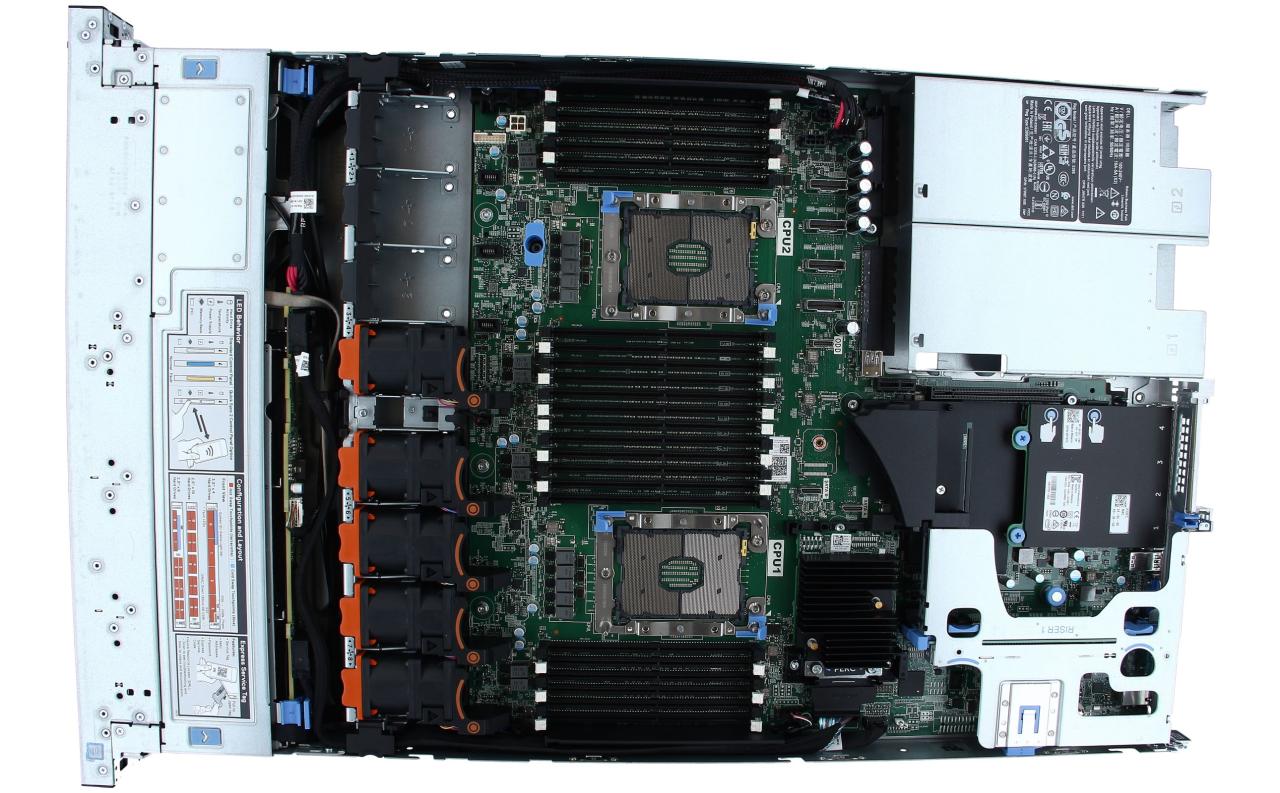The Dell R440 is a versatile and powerful server designed to meet the demanding needs of modern businesses. Whether you’re running critical applications, managing large databases, or hosting virtualized environments, the Dell R440 offers the performance, scalability, and reliability you need to succeed.
This server is built with high-quality components, including Intel Xeon processors, ample memory capacity, and flexible storage options. It also boasts advanced networking capabilities and comprehensive management tools to ensure smooth operation and efficient administration.
Dell R440 Overview
The Dell PowerEdge R440 is a 1U rack-mountable server designed for general-purpose workloads, including web hosting, file and print services, virtualized environments, and entry-level database applications. It caters to businesses of all sizes, from small and medium enterprises (SMEs) to larger organizations with growing IT needs.
Target Audience and Use Cases
The Dell R440 is a versatile server that appeals to a wide range of users. Its target audience includes:
- Small and Medium Businesses (SMBs): The R440 offers a cost-effective solution for businesses with limited IT resources and budgets. Its ease of management and scalability make it suitable for growing businesses.
- Enterprises: Larger organizations can use the R440 for departmental servers, branch offices, or as part of a larger data center infrastructure.
- Web Hosting Providers: The R440’s performance and reliability make it an ideal choice for hosting websites, applications, and email services.
- Virtualization Environments: The R440 supports various virtualization platforms, allowing organizations to consolidate multiple workloads onto a single server, maximizing resource utilization.
Key Features and Specifications
The Dell R440 boasts a set of features designed to enhance performance, scalability, and manageability.
- Processor Options: The R440 supports Intel Xeon Scalable processors, offering a range of options based on the specific performance requirements of the workload. These processors deliver increased processing power and efficiency, enabling the server to handle demanding applications and workloads.
- Memory Capacity: The server can accommodate up to 24 DDR4 DIMMs, providing a maximum memory capacity of 3 TB. This ample memory capacity allows the server to handle large datasets and complex applications with ease.
- Storage Configurations: The R440 offers flexibility in storage configurations. It supports various hard drive and SSD options, including SATA, SAS, and NVMe drives. The server can accommodate up to 8 drives in a 2.5-inch or 3.5-inch format, providing ample storage space for data, applications, and operating systems.
- Networking Capabilities: The R440 comes equipped with integrated network interfaces, including Gigabit Ethernet and optional 10 Gigabit Ethernet. This provides high-speed connectivity for network traffic, ensuring seamless data transfer and communication.
Hardware Components: Dell R440
The Dell R440 is a powerful server equipped with a range of hardware components designed to deliver high performance and reliability. These components work together to ensure efficient processing, data storage, and network connectivity.
Motherboard
The motherboard serves as the central hub of the Dell R440, connecting all other components and facilitating communication between them. It houses the processor sockets, memory slots, storage controllers, and expansion slots. The motherboard’s design and features play a significant role in the server’s overall performance and expandability.
Processors
The Dell R440 supports a variety of Intel Xeon Scalable processors, offering different core counts, clock speeds, and cache sizes. These processors are the brains of the server, responsible for executing instructions and performing calculations. The choice of processor depends on the specific workload and performance requirements of the server.
Processor Options
The table below Artikels some of the processor options available for the Dell R440, highlighting their core count, clock speed, and cache size:
| Processor | Core Count | Clock Speed | Cache Size |
|—|—|—|—|
| Intel Xeon Scalable Gold 6248 | 24 | 2.5 GHz | 38.5 MB |
| Intel Xeon Scalable Silver 4214 | 16 | 2.2 GHz | 22.5 MB |
| Intel Xeon Scalable Bronze 3204 | 8 | 2.0 GHz | 11.25 MB |
The higher the core count, clock speed, and cache size, the more powerful the processor.
Memory Modules
The Dell R440 supports various memory modules, including DDR4 SDRAM. Memory is crucial for storing data that the processor needs to access quickly. The amount of memory installed determines the server’s ability to handle multiple tasks simultaneously. The server’s memory capacity can be expanded to meet growing demands.
Storage Drives
The Dell R440 offers a range of storage options, including hard disk drives (HDDs), solid-state drives (SSDs), and NVMe drives. These drives provide storage space for the server’s operating system, applications, and data. The type of storage drive used impacts the server’s performance, with SSDs and NVMe drives offering faster read and write speeds compared to HDDs.
Network Interfaces
The Dell R440 includes multiple network interfaces, allowing the server to connect to other devices and networks. These interfaces can be configured for different network protocols, such as Ethernet and Fibre Channel. Network interfaces play a vital role in data transfer and communication within the server environment.
Storage Options
The Dell R440 server offers a variety of storage options to suit different needs and budgets. The choice of storage media will depend on factors such as data storage requirements, performance expectations, and cost constraints.
HDDs (Hard Disk Drives)
HDDs are the most traditional and cost-effective storage option. They offer high storage capacities at a lower price per gigabyte compared to SSDs and NVMe drives.
- Advantages:
- Lower cost per gigabyte
- High storage capacity
- Disadvantages:
- Slower read/write speeds compared to SSDs and NVMe drives
- More susceptible to physical damage due to moving parts
- Higher power consumption
SSDs (Solid State Drives)
SSDs use flash memory to store data, offering significantly faster read/write speeds compared to HDDs. They are also more durable and energy-efficient.
- Advantages:
- Faster read/write speeds
- Lower power consumption
- More durable than HDDs
- Disadvantages:
- Higher cost per gigabyte compared to HDDs
- Lower storage capacity compared to HDDs
NVMe Drives
NVMe drives are a newer type of SSD that utilizes the NVMe protocol, which allows for even faster data transfer speeds compared to traditional SATA SSDs.
- Advantages:
- Fastest read/write speeds among all storage options
- Lower latency
- Disadvantages:
- Highest cost per gigabyte
- Lower storage capacity compared to HDDs and SATA SSDs
Storage Configuration Design
The optimal storage configuration for a Dell R440 server will depend on the specific application and workload. For example, a server used for data warehousing might benefit from a high-capacity HDD configuration for cost-effective storage. In contrast, a server used for high-performance computing might require a configuration with NVMe drives for maximum speed.
For a typical Dell R440 server, a balanced configuration might include a combination of SSDs for the operating system and frequently accessed data, and HDDs for bulk storage.
Networking Capabilities
The Dell R440 server boasts robust networking capabilities, enabling seamless connectivity and high-performance data transfer. It offers a variety of network interface card (NIC) options, catering to different network demands and bandwidth requirements. This section delves into the server’s networking capabilities, exploring its network interface options, bandwidth support, and network management features.
Network Interface Cards (NICs)
The Dell R440 server supports a wide range of network interface cards (NICs), providing flexibility in configuring network connectivity. The available NICs vary in speed, number of ports, and compatibility, allowing users to select the best option for their specific network needs.
The following table summarizes some of the common NIC options available for the Dell R440 server:
| NIC Type | Speed | Ports | Compatibility |
|---|---|---|---|
| Broadcom BCM5720 | 1 Gigabit Ethernet | 1 | Dell R440 |
| Intel X550-T2 | 10 Gigabit Ethernet | 2 | Dell R440 |
| Intel X710-DA2 | 40 Gigabit Ethernet | 2 | Dell R440 |
| Mellanox ConnectX-4 Lx | 100 Gigabit Ethernet | 1 | Dell R440 |
Network Management Features
The Dell R440 server offers several network management features, simplifying network configuration and troubleshooting. These features include:
- iDRAC (Integrated Dell Remote Access Controller): iDRAC provides remote server management capabilities, enabling users to monitor, configure, and troubleshoot network settings remotely. It offers features like remote console access, virtual media, and network configuration management.
- OpenManage Network Manager: This software solution allows centralized management of multiple Dell servers, including network configuration, monitoring, and troubleshooting. It provides a comprehensive view of the network infrastructure, facilitating efficient network management.
- Network Interface Card (NIC) Teaming: NIC teaming allows the aggregation of multiple network interfaces into a single logical interface, enhancing network performance and redundancy. This feature ensures network connectivity even if one NIC fails.
Network Configuration
Configuring network settings on a Dell R440 server is a straightforward process. The following steps Artikel the general process:
- Access the iDRAC: Access the iDRAC web interface using a web browser and the server’s IP address or hostname.
- Log in: Enter the iDRAC username and password.
- Navigate to Network Settings: Locate the network configuration section within the iDRAC interface.
- Configure Network Interfaces: Configure the IP address, subnet mask, gateway, and other network settings for each network interface.
- Apply Changes: Save the changes and reboot the server for the network settings to take effect.
Management and Monitoring
The Dell R440 server offers a comprehensive suite of tools and features for managing and monitoring its performance, health, and security. These tools allow administrators to effectively manage the server’s resources, troubleshoot issues, and ensure optimal uptime.
Dell OpenManage Server Management Software
Dell OpenManage is a comprehensive suite of tools designed for managing and monitoring Dell servers, including the R440. It provides a centralized platform for managing various aspects of the server, including hardware, software, firmware, and security. OpenManage offers a range of features and functionalities, including:
- Inventory and Discovery: OpenManage automatically discovers and inventories all Dell servers within the network, providing a detailed overview of hardware and software components.
- Remote Management: Administrators can remotely manage and monitor Dell servers from anywhere with an internet connection, enabling proactive maintenance and troubleshooting.
- System Health Monitoring: OpenManage provides real-time monitoring of critical system parameters like temperature, fan speed, and power supply status, alerting administrators to potential issues.
- Firmware Updates: OpenManage simplifies firmware updates, ensuring that servers are running the latest versions for optimal performance and security.
- Lifecycle Management: OpenManage assists in managing the server’s lifecycle, from initial configuration and deployment to decommissioning, streamlining server management tasks.
Accessing and Utilizing Dell OpenManage
Accessing and utilizing Dell OpenManage can be done through various methods:
- Dell OpenManage Server Administrator (OMSA): OMSA is a Java-based application that provides a graphical user interface (GUI) for managing Dell servers. It can be accessed via a web browser interface or downloaded and installed on a local workstation.
- Dell OpenManage Enterprise (OME): OME is a centralized management platform that allows administrators to manage and monitor multiple Dell servers from a single console. It provides a comprehensive view of the server environment and offers advanced features for automation and reporting.
- Command-Line Interface (CLI): OpenManage also offers a command-line interface (CLI) for managing servers remotely. This option provides flexibility for scripting and automating tasks.
Monitoring Checklist for Dell R440
A comprehensive checklist for monitoring the health and performance of a Dell R440 server should include:
- CPU Utilization: Monitor CPU usage to ensure it is within acceptable limits and identify potential performance bottlenecks.
- Memory Usage: Track memory usage to identify memory leaks or insufficient memory allocation.
- Disk Space: Monitor disk space to prevent data loss due to disk full conditions.
- Network Bandwidth: Track network bandwidth usage to identify potential network congestion or bandwidth-intensive applications.
- System Temperature: Monitor system temperature to ensure proper cooling and prevent overheating.
- Fan Speed: Monitor fan speed to ensure proper airflow and prevent system failures.
- Power Supply Status: Monitor power supply status to ensure redundancy and prevent power outages.
- Event Logs: Regularly review event logs to identify any system errors, warnings, or security events.
- Security Updates: Apply security updates and patches regularly to protect the server from vulnerabilities.
Security Considerations

Dell R440 servers, like any other computing infrastructure, are susceptible to various security threats and vulnerabilities. Understanding these risks and implementing robust security measures is crucial to protect sensitive data and ensure business continuity.
Common Security Threats and Vulnerabilities
Common security threats and vulnerabilities that can affect Dell R440 servers include:
- Malware and Viruses: Malicious software can compromise server systems, steal data, or disrupt operations.
- Unauthorized Access: Gaining unauthorized access to the server can lead to data breaches, system modifications, or denial-of-service attacks.
- Network Security Breaches: Exploiting network vulnerabilities can allow attackers to gain access to the server and its resources.
- Operating System and Application Vulnerabilities: Security flaws in the server’s operating system or applications can be exploited by attackers.
- Physical Security Risks: Physical access to the server can be used to tamper with hardware, steal data, or cause damage.
- Misconfiguration: Improperly configured server settings can create security loopholes that attackers can exploit.
Best Practices for Securing a Dell R440 Server
Implementing a comprehensive security strategy is essential to mitigate these risks. Some best practices include:
- Strong Password Policies: Enforce strong password policies for all users and administrative accounts, requiring complex passwords with a mix of characters and regular password changes.
- Regular Firmware Updates: Regularly update the server’s firmware and BIOS to patch security vulnerabilities and enhance system security.
- Network Segmentation: Isolate the server from other networks and devices to limit the impact of potential security breaches.
- Security Monitoring and Logging: Implement security monitoring tools to detect suspicious activity and log events for forensic analysis.
- Regular Security Audits: Conduct regular security audits to identify vulnerabilities and ensure compliance with security policies.
- Data Encryption: Encrypt sensitive data stored on the server to protect it from unauthorized access, even if the server is compromised.
- Secure Remote Access: Use secure protocols like SSH or HTTPS for remote access to the server, and implement multi-factor authentication for added security.
Hardware-Based Security Features
Dell R440 servers incorporate several hardware-based security features that enhance overall system security:
- Trusted Platform Module (TPM): A hardware-based security chip that provides secure storage for cryptographic keys and helps protect the server from unauthorized boot attempts.
- Secure Boot: A feature that ensures the server boots only from trusted software and prevents malicious bootloaders from being loaded.
- Data Encryption: Some Dell R440 models offer hardware-accelerated data encryption, which can significantly improve encryption performance.
- Secure Memory Encryption: Encrypts data stored in the server’s memory to protect it from unauthorized access, even if the server is physically compromised.
Power Management
The Dell R440 boasts advanced power management features designed to optimize energy consumption and extend server lifespan. These features include power efficiency modes and thermal management capabilities, enabling users to balance performance with energy savings.
Power Efficiency Modes
Power efficiency modes allow users to adjust the server’s power consumption based on workload demands. These modes typically include:
- Performance Mode: This mode prioritizes maximum performance by utilizing full power capacity. It’s ideal for demanding applications requiring high CPU and memory utilization.
- Balanced Mode: This mode balances performance and energy efficiency. It optimizes power consumption while maintaining acceptable performance levels, suitable for general workloads.
- Power Save Mode: This mode prioritizes energy efficiency by reducing power consumption. It’s beneficial for lightly loaded servers or during off-peak hours.
By selecting the appropriate power efficiency mode, users can tailor the server’s power consumption to match workload requirements, reducing energy waste and lowering operational costs.
Thermal Management Capabilities
The Dell R440 incorporates intelligent thermal management features that optimize cooling efficiency and maintain optimal operating temperatures. These features include:
- Fan Speed Control: The server dynamically adjusts fan speeds based on internal temperatures, reducing noise levels and power consumption while maintaining proper cooling.
- Temperature Sensors: Numerous sensors throughout the server monitor internal temperatures, providing real-time data for proactive thermal management. This allows the server to adjust cooling mechanisms based on specific areas requiring more or less cooling.
- Intelligent Cooling Zones: The server divides the chassis into different cooling zones, allowing for targeted cooling based on the heat generated by specific components. This ensures efficient cooling while minimizing overall power consumption.
These thermal management features enable the server to operate efficiently while minimizing energy waste and extending component lifespan.
Configuring Power Management Settings, Dell r440
To configure power management settings on a Dell R440 server, follow these steps:
- Access the iDRAC (Integrated Dell Remote Access Controller): This can be done through a web browser interface or a dedicated management console. The iDRAC provides comprehensive management capabilities, including power management settings.
- Navigate to the Power Management Settings: Within the iDRAC interface, locate the power management settings section. This section typically provides options for configuring power efficiency modes, thermal management, and other power-related settings.
- Configure Power Efficiency Mode: Select the appropriate power efficiency mode based on workload demands. For demanding applications, choose Performance Mode. For general workloads, select Balanced Mode. For lightly loaded servers or off-peak hours, opt for Power Save Mode.
- Adjust Thermal Management Settings: Configure the server’s thermal management settings based on environmental conditions and workload requirements. Adjust fan speed profiles, temperature thresholds, and other thermal management parameters to ensure optimal cooling efficiency and minimize energy consumption.
- Apply and Save Changes: After configuring power management settings, apply and save the changes to activate the new settings. The server will then operate according to the configured settings, optimizing power consumption and performance.
By configuring these settings, users can optimize power consumption, reduce energy costs, and extend server lifespan.
Case Studies and Real-World Examples
The Dell R440 server is a versatile and powerful machine that can be used in a wide range of applications. Here are some real-world examples of how Dell R440 servers are being used in various industries.
Case Studies of Dell R440 Server Deployment in Different Industries
The Dell R440 server is a versatile and powerful machine that can be used in a wide range of applications. Here are some real-world examples of how Dell R440 servers are being used in various industries:
- Financial Services: A large financial institution uses Dell R440 servers to run its core banking applications. The servers provide the high performance and reliability needed to handle the demanding workloads associated with financial transactions. The Dell R440 servers also meet the stringent security requirements of the financial services industry.
- Healthcare: A hospital uses Dell R440 servers to run its electronic health record (EHR) system. The servers provide the high availability and scalability needed to support the critical applications used by healthcare providers. The Dell R440 servers also meet the HIPAA compliance requirements for protecting patient data.
- Education: A university uses Dell R440 servers to run its student information system (SIS) and other administrative applications. The servers provide the performance and reliability needed to support the large number of users and transactions associated with a university. The Dell R440 servers also meet the security requirements of the education sector.
- Manufacturing: A manufacturing company uses Dell R440 servers to run its enterprise resource planning (ERP) system and other business applications. The servers provide the high availability and scalability needed to support the demanding workloads associated with manufacturing operations. The Dell R440 servers also meet the security requirements of the manufacturing industry.
Benefits and Advantages of Using Dell R440 Servers
Dell R440 servers offer several benefits and advantages for businesses:
- High Performance: Dell R440 servers are equipped with powerful processors, ample memory, and fast storage, making them capable of handling demanding workloads.
- Reliability: Dell R440 servers are built with high-quality components and are designed for 24/7 operation. They also have features such as redundant power supplies and fans to ensure uptime.
- Scalability: Dell R440 servers can be easily scaled to meet the growing needs of businesses. They support a wide range of expansion options, including additional processors, memory, and storage.
- Security: Dell R440 servers have built-in security features to protect data from unauthorized access. These features include hardware-based security, secure boot, and encryption.
- Management and Monitoring: Dell R440 servers are easy to manage and monitor. They come with a comprehensive suite of management tools that allow businesses to track performance, manage resources, and troubleshoot problems.
Challenges and Opportunities Associated with Deploying Dell R440 Servers
There are some challenges and opportunities associated with deploying Dell R440 servers in different business environments:
- Cost: Dell R440 servers can be expensive, especially if you need a high-performance configuration. However, the cost can be offset by the benefits they provide, such as increased productivity and reduced downtime.
- Power Consumption: Dell R440 servers can consume a significant amount of power. However, Dell offers energy-efficient models and features to help businesses reduce their power consumption.
- Complexity: Deploying and managing Dell R440 servers can be complex, especially for businesses that are not familiar with server technology. However, Dell offers support services and training to help businesses overcome these challenges.
Final Thoughts

The Dell R440 server is a compelling choice for businesses seeking a robust and adaptable platform. Its combination of performance, reliability, and manageability makes it ideal for a wide range of applications, from small businesses to large enterprises. Whether you’re looking to consolidate your IT infrastructure, enhance your data center capabilities, or simply need a reliable server for your daily operations, the Dell R440 is a powerful solution worth considering.
The Dell R440 is a powerful server designed for demanding workloads. Its robust hardware and high-performance capabilities make it ideal for running enterprise-level applications, including databases like ms sql server. With its scalability and reliability, the R440 can handle complex queries and large data sets with ease, ensuring smooth operation for critical business functions.