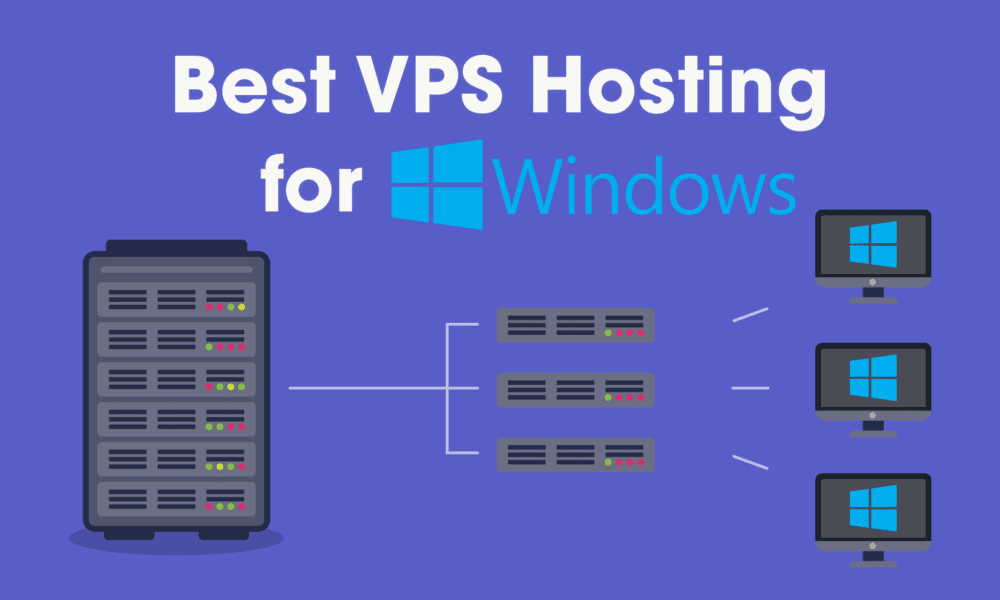PHP hosting sets the stage for dynamic and interactive websites, offering a powerful platform for developers to bring their visions to life. At its core, PHP hosting provides the environment for running PHP scripts, which are essential for creating websites that go beyond static content and offer features like user interaction, database integration, and e-commerce functionality.
From simple blogs to complex web applications, PHP hosting caters to a wide range of needs. Understanding the different types of PHP hosting, key features, and best practices for optimization can significantly impact the performance and security of your website. This guide will explore the intricacies of PHP hosting, providing insights into choosing the right plan, setting up your environment, and maximizing the potential of your website.
What is PHP Hosting?
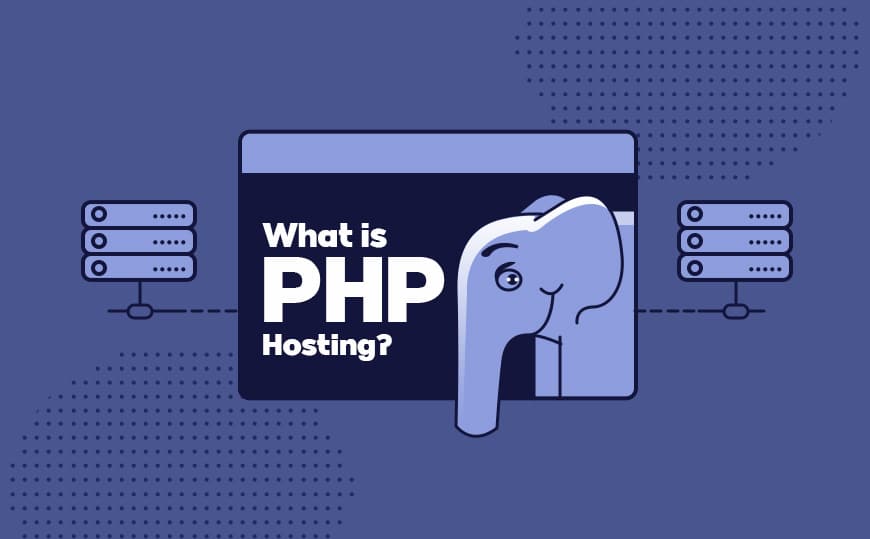
PHP hosting is a type of web hosting that allows you to run websites and applications built with the PHP scripting language. It provides a server environment that includes all the necessary components to execute PHP code, making it ideal for dynamic websites and web applications.
PHP is a server-side scripting language widely used in web development for creating interactive and dynamic websites. It’s known for its ease of use, flexibility, and extensive community support.
The Role of PHP in Web Development
PHP plays a crucial role in web development by enabling dynamic website features. It allows developers to:
* Create dynamic content: PHP scripts can interact with databases, retrieve data, and generate dynamic content based on user input or other factors.
* Process user input: It allows developers to handle forms, process user requests, and provide personalized experiences.
* Interact with databases: PHP can connect to databases, retrieve data, and manipulate it to create dynamic website content.
* Build web applications: PHP’s versatility makes it suitable for building complex web applications, such as e-commerce platforms, content management systems, and social networking sites.
Popular PHP Frameworks and CMS
PHP frameworks and content management systems (CMS) provide pre-built structures and tools that simplify web development and make it more efficient. Here are some popular examples:
* Frameworks:
* Laravel: A powerful and popular framework known for its elegant syntax, robust features, and strong community support.
* Symfony: A mature and flexible framework that follows a component-based architecture, allowing developers to choose the components they need.
* CodeIgniter: A lightweight and easy-to-learn framework ideal for beginners or smaller projects.
* Content Management Systems (CMS):
* WordPress: The most popular CMS worldwide, known for its ease of use, flexibility, and vast plugin and theme ecosystem.
* Drupal: A powerful CMS suitable for complex websites and applications, offering a wide range of features and customization options.
* Joomla: A versatile CMS that provides a user-friendly interface and a wide range of extensions to enhance website functionality.
Types of PHP Hosting
PHP hosting comes in various forms, each catering to different needs and budgets. Understanding these options is crucial for choosing the best fit for your website or application.
Shared Hosting
Shared hosting is the most affordable option, where multiple websites share the same server resources. This means that your website shares CPU, RAM, and disk space with other websites.
- Pros: Shared hosting is cost-effective, making it an ideal choice for small websites or blogs with low traffic. It is also relatively easy to set up and manage.
- Cons: Shared hosting can be less reliable and secure than other options, as other websites on the same server can affect your website’s performance. Shared hosting also offers limited resources, making it unsuitable for high-traffic websites or resource-intensive applications.
VPS Hosting
VPS hosting provides a virtualized server environment, offering more control and resources than shared hosting. It essentially divides a physical server into multiple virtual servers, each with its own operating system and resources.
- Pros: VPS hosting offers better performance and security than shared hosting, as each VPS has dedicated resources. It also provides more flexibility and control over server settings.
- Cons: VPS hosting is more expensive than shared hosting, but still relatively affordable. Managing a VPS can be more complex than shared hosting, requiring some technical knowledge.
Cloud Hosting
Cloud hosting utilizes a network of servers to distribute your website’s workload. This allows for scalability and flexibility, as you can easily adjust resources based on traffic demands.
- Pros: Cloud hosting offers high scalability, reliability, and security. It also provides flexibility in resource allocation and cost-effectiveness, as you only pay for what you use.
- Cons: Cloud hosting can be more complex to manage than other options, and may be more expensive depending on resource requirements.
Dedicated Hosting
Dedicated hosting provides an entire server solely for your website. This offers maximum control, security, and resources, ideal for high-traffic websites or demanding applications.
- Pros: Dedicated hosting provides unparalleled performance, security, and reliability. It offers complete control over server configuration and resources, suitable for demanding applications.
- Cons: Dedicated hosting is the most expensive option, requiring significant upfront investment. It also requires more technical expertise to manage.
Reputable PHP Hosting Providers
Several reputable hosting providers offer a range of PHP hosting solutions. Here are a few examples:
- HostGator: HostGator is a popular provider offering shared, VPS, cloud, and dedicated hosting plans with excellent customer support.
- Bluehost: Bluehost is another well-known provider offering a variety of hosting options, including shared, VPS, and dedicated hosting.
- SiteGround: SiteGround is known for its high-performance hosting solutions, particularly for WordPress websites.
- GoDaddy: GoDaddy is a large hosting provider offering a wide range of plans, including shared, VPS, and dedicated hosting.
- DreamHost: DreamHost is a reputable provider known for its reliable hosting and affordable plans.
Key Features of PHP Hosting
Choosing the right PHP hosting plan can be a daunting task. There are many features to consider, but understanding the key ones can help you make an informed decision. These features directly impact your website’s performance, security, and overall functionality.
PHP Version Support
PHP version support is crucial for website functionality. Each PHP version comes with new features, bug fixes, and performance improvements. However, it’s important to note that older PHP versions may lack compatibility with newer libraries or frameworks. For optimal performance and security, it’s recommended to use the latest stable PHP version.
Using an outdated PHP version can lead to security vulnerabilities and compatibility issues.
Database Compatibility
PHP hosting typically includes database support, with MySQL being the most common. Databases are essential for storing website data, such as user information, product details, and content.
- Ensure your hosting provider offers support for the database system your website uses.
- Consider the database size and performance requirements of your website.
- Look for features like database backups and restoration tools.
Security Measures
Website security is paramount, and PHP hosting providers offer various security features to protect your website from attacks.
- Firewalls: These act as a barrier between your website and the internet, blocking malicious traffic.
- Anti-malware software: This helps detect and remove malware from your website.
- SSL certificates: These encrypt data transmitted between your website and visitors, ensuring secure communication.
- Regular security updates: Hosting providers should regularly update their servers and software to patch vulnerabilities.
Performance Optimization Tools
Performance optimization tools can significantly enhance your website’s speed and responsiveness.
- Caching: This stores frequently accessed data in temporary storage, reducing server load and improving page load times.
- Content Delivery Networks (CDNs): These distribute website content across multiple servers, allowing users to access it from geographically closer locations, resulting in faster loading times.
- Load balancing: This distributes traffic across multiple servers, preventing overload and ensuring smooth website performance.
Choosing the Right PHP Hosting
Choosing the right PHP hosting plan is crucial for your website’s success. The right plan will ensure your site performs optimally, offering a smooth user experience and meeting your specific needs. This guide will walk you through the process of selecting the best PHP hosting plan, considering key factors like website traffic, resource requirements, budget, and technical expertise.
Factors to Consider
To select the ideal PHP hosting plan, it’s essential to analyze your website’s requirements and your budget. Here are some key factors to consider:
- Website Traffic: Estimate the average number of visitors your website receives daily or monthly. High-traffic websites require more resources, such as processing power and bandwidth, which are often provided by dedicated or VPS hosting plans.
- Resource Requirements: Consider the resources your website needs, including storage space, RAM, and CPU power. These requirements depend on the complexity of your website, the number of users, and the applications you run.
- Budget: Determine your budget for hosting. Different hosting plans offer varying features and pricing. Shared hosting is generally the most affordable, while dedicated hosting is the most expensive.
- Technical Expertise: Evaluate your technical skills and comfort level with managing server settings. If you’re not tech-savvy, shared hosting or managed hosting might be better options.
Hosting Options
Several PHP hosting options cater to different needs and budgets. Here’s a table comparing popular hosting options based on their key features and pricing:
| Hosting Type | Features | Pricing | Pros | Cons |
|---|---|---|---|---|
| Shared Hosting | Shared server resources, affordable, suitable for low-traffic websites | $3 – $10 per month | Cost-effective, easy to use, suitable for beginners | Limited resources, performance issues with high traffic, shared resources can affect website performance |
| VPS Hosting | Dedicated server resources, more control, better performance than shared hosting | $15 – $50 per month | Improved performance, more control, scalability | More expensive than shared hosting, requires some technical knowledge |
| Dedicated Hosting | Entire server dedicated to your website, ultimate control, high performance | $100 – $500+ per month | Maximum control, high performance, scalability | Most expensive option, requires technical expertise |
| Cloud Hosting | Scalable, flexible, reliable, utilizes a network of servers | $10 – $100+ per month | Scalability, high availability, pay-as-you-go pricing | Can be expensive, requires some technical knowledge |
Choosing the Right Plan
Once you’ve considered the factors above, you can narrow down your choices and select the most suitable PHP hosting plan. Here’s a step-by-step guide:
- Assess your website’s needs: Determine your website’s traffic volume, resource requirements, and budget.
- Compare hosting options: Research different hosting providers and compare their features, pricing, and customer support.
- Choose a plan that fits your budget and needs: Select a hosting plan that offers the resources you need at a price you can afford.
- Consider additional features: Look for features like security, backups, and email accounts that can enhance your website’s performance and security.
- Read reviews and testimonials: Check online reviews and testimonials from other users to get insights into the hosting provider’s reliability and customer service.
Setting Up PHP Hosting
Setting up a PHP hosting account is a straightforward process that involves choosing a hosting provider, configuring your website environment, and installing the necessary applications and databases. This guide will walk you through the essential steps involved in establishing your online presence using PHP hosting.
Choosing a Hosting Provider
The first step is to select a reliable and reputable PHP hosting provider. Consider factors such as server performance, security features, customer support, and pricing plans. Research and compare different providers to find one that aligns with your specific needs and budget.
Configuring Your Website Environment
Once you have chosen a hosting provider, you will need to configure your website environment. This typically involves creating a database, setting up a domain name, and configuring your website files. Most hosting providers offer intuitive control panels that simplify these tasks.
Setting Up a Database
A database is crucial for storing website data such as user information, product details, and content. Most PHP hosting providers offer popular database management systems like MySQL or PostgreSQL. You can create a new database through the hosting control panel and access it using tools like phpMyAdmin.
Setting Up a Domain Name
A domain name is your website’s address on the internet. You can register a domain name through a domain registrar or purchase one directly from your hosting provider. Once you have a domain name, you need to point it to your hosting server using DNS settings.
Configuring Website Files
Your website files, including HTML, CSS, and PHP code, need to be uploaded to your hosting server. Most hosting providers offer FTP (File Transfer Protocol) clients or web-based file managers for this purpose. You can also use version control systems like Git to manage your website files.
Installing PHP Applications, Php hosting
Many popular web applications, such as WordPress, Drupal, and Joomla, are built using PHP. These applications require specific configurations and dependencies to run properly. Most hosting providers offer one-click installers for popular PHP applications, simplifying the installation process.
Installing PHP Applications, Php hosting
PHP applications often rely on databases to store data. You can install and manage databases using tools like phpMyAdmin, which is usually provided by hosting providers. It allows you to create, modify, and delete databases and tables, ensuring your application has a robust data storage system.
PHP Hosting Security
PHP websites, while powerful and flexible, are not immune to security threats. It’s crucial to understand and address potential vulnerabilities to ensure the safety of your website and its data.
Common Security Threats
PHP websites are susceptible to various security threats, including:
- Cross-Site Scripting (XSS): Attackers inject malicious scripts into a website, allowing them to steal user data or manipulate website functionality.
- SQL Injection: Attackers exploit vulnerabilities in database queries to gain unauthorized access to sensitive information or manipulate data.
- File Inclusion: Attackers exploit vulnerabilities in PHP code to include malicious files, potentially gaining control of the website.
- Remote Code Execution (RCE): Attackers exploit vulnerabilities to execute arbitrary code on the server, allowing them to gain full control of the website.
- Denial of Service (DoS): Attackers flood a website with requests, overwhelming the server and making it unavailable to legitimate users.
Best Practices for Securing PHP Hosting Accounts
- Use Strong Passwords: Implement strong, unique passwords for all accounts and services associated with your PHP hosting.
- Keep Software Updated: Regularly update PHP, web server software, and other applications to patch vulnerabilities.
- Disable Unnecessary Features: Limit the features and functionalities of your server and applications to minimize potential attack vectors.
- Enable Security Measures: Utilize security features like firewalls, intrusion detection systems, and anti-malware software.
- Implement Secure Coding Practices: Follow secure coding practices to minimize vulnerabilities in your PHP applications.
- Regularly Review Access Permissions: Ensure that user accounts have appropriate access permissions and review them regularly to prevent unauthorized access.
- Limit File Upload Sizes: Set reasonable limits on file upload sizes to prevent attackers from uploading large, malicious files.
- Use Secure Communication Protocols: Implement HTTPS to encrypt data transfer between the server and users.
- Monitor Security Logs: Regularly review security logs for suspicious activity and take immediate action if necessary.
Importance of Regular Security Updates and Backups
- Regular Security Updates: Software updates are essential for patching vulnerabilities and protecting your website from known exploits.
- Backups: Regular backups provide a safety net in case of security breaches or data loss.
PHP Hosting Performance Optimization
A high-performing PHP website is crucial for user satisfaction and business success. It ensures a smooth browsing experience, reduces bounce rates, and improves conversion rates. Optimizing your PHP hosting environment involves various techniques that can significantly enhance website speed and responsiveness.
Caching
Caching is a fundamental technique for improving website performance. It involves storing frequently accessed data in a temporary location, such as the server’s memory or a dedicated cache server, to reduce the need for repeated database queries or file retrieval. This significantly speeds up page loading times, especially for static content.
Types of Caching
- Page Caching: Entire web pages are stored as static files, reducing the need to process dynamic content for every request.
- Object Caching: Specific website elements, such as images, scripts, and stylesheets, are cached individually, improving asset loading times.
- Database Caching: Frequently used database queries are cached, reducing the load on the database server and speeding up data retrieval.
- Opcode Caching: PHP code is pre-compiled into machine-readable instructions, eliminating the need for repeated compilation, resulting in faster execution.
Database Optimization
A well-optimized database is essential for efficient data retrieval and overall website performance. Database optimization involves various techniques aimed at reducing query execution times, improving data access, and minimizing database server load.
Database Optimization Techniques
- Proper Indexing: Creating indexes on frequently queried columns significantly speeds up data retrieval by allowing the database to quickly locate relevant records.
- Query Optimization: Writing efficient SQL queries, avoiding unnecessary joins and subqueries, and utilizing database-specific optimization features can significantly reduce query execution times.
- Data Normalization: Organizing data in a structured manner, eliminating redundancy, and ensuring data integrity can improve database performance and reduce storage requirements.
- Database Tuning: Configuring database parameters, such as buffer sizes and connection pools, to match the specific workload can enhance database performance.
Code Optimization
Efficiently written PHP code plays a crucial role in website performance. Code optimization involves identifying and eliminating performance bottlenecks, reducing resource consumption, and improving code efficiency.
Code Optimization Techniques
- Profiling: Using profiling tools to identify performance bottlenecks and areas where code optimization can have the greatest impact.
- Caching Data: Storing frequently used data in memory or session variables to avoid repeated calculations or database queries.
- Minimizing Database Queries: Reducing the number of database queries by fetching data in bulk or using caching mechanisms can significantly improve performance.
- Using Efficient Algorithms: Choosing efficient algorithms for sorting, searching, and other data manipulation tasks can optimize code execution time.
- Optimizing Loops: Avoiding unnecessary iterations and optimizing loop structures can reduce execution time, especially for complex calculations.
Tools and Strategies
- Content Delivery Networks (CDNs): Distributing website content across multiple servers worldwide, reducing latency and improving page load times for users located in different regions.
- Caching Plugins: Utilizing caching plugins, such as WP Super Cache or W3 Total Cache, to automatically cache website content and improve performance.
- Performance Monitoring Tools: Monitoring website performance using tools like Google PageSpeed Insights, Pingdom, or GTmetrix to identify areas for improvement and track performance changes over time.
- Load Testing: Simulating real-world website traffic to identify performance bottlenecks and ensure the website can handle expected user load.
- Server Optimization: Optimizing server configurations, such as increasing memory allocation, configuring caching mechanisms, and optimizing server software, can significantly improve website performance.
PHP Hosting for Specific Applications
PHP hosting needs vary depending on the specific web application being hosted. Different applications have unique requirements for resources, security, and functionality. Choosing the right hosting solution is crucial for optimal performance, security, and scalability.
E-commerce Platforms
E-commerce platforms require robust hosting solutions to handle high traffic, secure transactions, and manage large amounts of data.
- High Performance: E-commerce websites need fast loading speeds and efficient processing to provide a seamless user experience. This requires hosting with sufficient CPU, RAM, and storage resources.
- Security: Secure hosting is essential for protecting sensitive customer data, including payment information. This includes SSL certificates, firewalls, and regular security updates.
- Scalability: E-commerce platforms need to be able to handle traffic spikes during peak seasons or promotional events. Scalable hosting solutions allow for easy resource adjustments to accommodate increased demand.
- Database Support: E-commerce platforms rely heavily on databases to store product information, customer details, and order data. Choosing a hosting solution with robust database support, such as MySQL or PostgreSQL, is essential.
Examples of e-commerce platforms that require specialized PHP hosting include:
- Magento
- WooCommerce
- Shopify
Content Management Systems (CMS)
CMS platforms are popular for managing websites and blogs. They offer a user-friendly interface for creating and updating content.
- Content Storage: CMS platforms require hosting with ample storage space to accommodate large amounts of content, such as images, videos, and documents.
- Database Integration: CMS platforms rely on databases to store content, user information, and website settings. Choose hosting with reliable database support.
- Security: CMS platforms are often targets for hackers. Secure hosting, including regular security updates and malware protection, is essential.
- Scalability: CMS platforms need to be able to handle increased traffic as the website grows. Scalable hosting solutions allow for resource adjustments to accommodate growth.
Examples of popular CMS platforms that utilize PHP hosting include:
- WordPress
- Drupal
- Joomla
Custom Web Applications
Custom web applications are built specifically for a client’s needs and may have unique requirements for hosting.
- Specific Libraries and Frameworks: Custom web applications often use specific PHP libraries and frameworks. Ensure the chosen hosting solution supports the required libraries and frameworks.
- Resource Allocation: Custom web applications may have varying resource needs. Choose hosting with flexible resource allocation options to accommodate specific application requirements.
- Security: Custom web applications may have unique security vulnerabilities. Choose hosting with robust security features, including firewalls, intrusion detection systems, and regular security updates.
- Development Environment: Consider hosting solutions that provide a development environment for testing and deploying custom web applications.
PHP Hosting Trends and Future
The world of PHP hosting is constantly evolving, driven by advancements in technology and the changing needs of web developers. Understanding these trends is crucial for making informed decisions about PHP hosting solutions and preparing for the future of web development.
Emerging Technologies
The rise of containerization and serverless computing is significantly impacting PHP hosting.
- Containerization allows developers to package their applications and dependencies into self-contained units, ensuring consistent performance across different environments. Popular containerization platforms like Docker enable seamless deployment and scaling of PHP applications, leading to improved resource utilization and faster development cycles. For example, using Docker, developers can easily create and manage PHP environments with specific versions of PHP, extensions, and databases, without worrying about conflicts or compatibility issues.
- Serverless computing offers a pay-as-you-go model for running PHP code, eliminating the need for managing servers. Platforms like AWS Lambda and Google Cloud Functions allow developers to focus on writing code, while the cloud provider handles infrastructure and scaling. This approach is particularly beneficial for event-driven applications and microservices, where resource usage fluctuates significantly. For instance, a PHP application handling website traffic spikes can leverage serverless functions to automatically scale up resources only when needed, reducing costs and improving efficiency.
Impact on Web Development
These emerging technologies are transforming web development practices, influencing the future of PHP hosting.
- Faster Development Cycles: Containerization and serverless computing streamline development workflows, enabling faster deployment and iteration cycles. This allows developers to focus on building features and delivering value more efficiently.
- Enhanced Scalability: The ability to easily scale resources based on demand is crucial for modern web applications. Both containerization and serverless computing provide robust scaling solutions, ensuring optimal performance even under heavy traffic.
- Cost Optimization: Serverless computing’s pay-as-you-go model helps optimize costs by only paying for the resources used. Containerization allows for efficient resource utilization, further reducing costs.
Resources and Support for PHP Hosting
Navigating the world of PHP hosting can be a rewarding experience, especially with the right resources and support. Accessing relevant information, connecting with communities, and having reliable technical support are crucial aspects of a successful PHP hosting journey.
Documentation and Tutorials
Comprehensive documentation and tutorials are invaluable resources for PHP hosting users. These resources provide detailed explanations of PHP concepts, hosting configurations, and troubleshooting tips.
- Official PHP Documentation: This is the ultimate source of information for all things PHP. It covers the language syntax, functions, and libraries in detail.
- PHP.net Tutorials: The official PHP website offers a collection of tutorials for beginners and experienced developers. These tutorials cover various aspects of PHP development, from basic syntax to advanced concepts.
- W3Schools PHP Tutorial: W3Schools provides a well-structured and interactive PHP tutorial that covers essential topics in a user-friendly manner.
Forums and Communities
Engaging with online forums and communities can be a valuable way to connect with other PHP developers, share knowledge, and seek assistance.
- Stack Overflow: A popular platform for programmers to ask and answer questions, Stack Overflow has a vast collection of PHP-related discussions and solutions.
- PHP.net Forums: The official PHP forums provide a platform for developers to discuss various PHP-related topics, including hosting, security, and performance.
- Reddit’s r/PHP: A subreddit dedicated to PHP discussions, where users can share news, ask questions, and engage in technical debates.
Technical Support and Customer Service
Reliable technical support and responsive customer service are essential for any PHP hosting provider. They ensure that users can resolve issues promptly and efficiently.
“Effective technical support is crucial for PHP hosting, as it allows users to overcome technical challenges and ensure the smooth operation of their websites and applications.”
- 24/7 Availability: A reputable hosting provider offers 24/7 technical support to address urgent issues and provide timely assistance.
- Multiple Support Channels: Providing support through various channels, such as email, phone, and live chat, ensures users can access assistance through their preferred method.
- Knowledge Base and FAQs: A comprehensive knowledge base and FAQs section can provide users with self-service options and answers to common questions.
Final Summary
PHP hosting empowers web developers with the tools and resources to create engaging and functional websites. By understanding the nuances of different hosting options, essential features, and optimization techniques, you can ensure your website performs seamlessly and securely. As PHP continues to evolve, its role in web development remains central, and PHP hosting will continue to be a crucial component for building successful online experiences.
PHP hosting is a popular choice for websites built using the PHP scripting language. While many PHP hosting providers rely on Apache servers, you can also find options that utilize an IIS server , Microsoft’s web server technology. IIS offers a robust platform for PHP applications, especially when integrated with other Microsoft technologies like SQL Server.