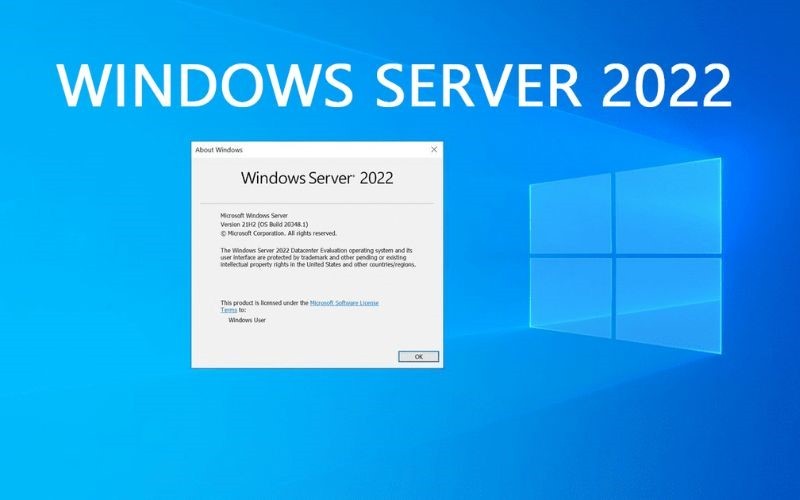Selling servers, a bustling market with a vast range of options, presents a complex yet rewarding landscape for businesses seeking to optimize their digital infrastructure. From the physical might of on-premises servers to the scalability of cloud solutions, understanding the nuances of each server type and their applications is crucial for making informed decisions.
This guide delves into the intricacies of server types, specifications, operating systems, procurement, deployment, management, security, costs, performance optimization, scalability, and future trends. It provides insights into choosing the right server for your specific needs, ensuring seamless operations, and navigating the ever-evolving world of server technology.
Server Types and Their Applications
Servers are the backbone of modern technology, enabling everything from simple websites to complex applications. Understanding the different types of servers and their applications is crucial for businesses and individuals alike.
Physical Servers
Physical servers are standalone computers dedicated to hosting specific applications or services. They offer high performance, security, and control, making them ideal for demanding workloads.
- Strengths: High performance, security, control, reliability.
- Weaknesses: High initial investment, maintenance costs, physical space requirements.
Physical servers are commonly used in:
- Financial institutions: For secure data storage and processing.
- Large enterprises: For critical applications and high-performance computing.
- Gaming companies: For hosting online games and servers.
Virtual Servers
Virtual servers, also known as virtual machines (VMs), are software-based replicas of physical servers. They run on a physical server, sharing its resources with other VMs. This allows for greater flexibility and cost-efficiency compared to physical servers.
- Strengths: Flexibility, cost-efficiency, resource optimization.
- Weaknesses: Performance limitations compared to physical servers, potential security risks.
Virtual servers are commonly used in:
- Small businesses: For cost-effective hosting of websites and applications.
- Development teams: For testing and deploying applications in different environments.
- Educational institutions: For providing virtual labs and remote access to resources.
Cloud Servers
Cloud servers are virtual servers hosted on a network of data centers owned and maintained by a third-party provider. They offer scalability, flexibility, and pay-as-you-go pricing, making them ideal for businesses of all sizes.
- Strengths: Scalability, flexibility, pay-as-you-go pricing, high availability.
- Weaknesses: Potential security concerns, reliance on third-party providers.
Cloud servers are commonly used in:
- E-commerce companies: For hosting online stores and managing customer data.
- Software-as-a-Service (SaaS) providers: For delivering applications over the internet.
- Startups: For rapid scaling and cost-effective infrastructure.
Edge Servers
Edge servers are located closer to end users, typically in data centers or colocation facilities. They help reduce latency and improve user experience by providing content and services closer to the point of access.
- Strengths: Reduced latency, improved user experience, increased bandwidth.
- Weaknesses: Higher infrastructure costs, complexity of management.
Edge servers are commonly used in:
- Streaming services: For delivering high-quality video and audio content.
- Gaming companies: For providing low-latency gameplay experiences.
- Content delivery networks (CDNs): For distributing content across multiple locations.
Server Specifications and Features: Selling Servers

Choosing the right server for your needs involves understanding the key specifications and features that determine its performance and capabilities. These specifications directly impact the server’s ability to handle your workload and meet your specific requirements.
CPU
The CPU, or central processing unit, is the brain of the server, responsible for executing instructions and processing data. A server’s CPU performance is measured in GHz (gigahertz), indicating the speed at which the CPU can process instructions. A higher GHz generally translates to faster processing speeds.
The number of CPU cores is another crucial factor. Each core can handle a separate instruction stream, enabling the server to process multiple tasks simultaneously. Multi-core CPUs are essential for handling demanding workloads, such as running multiple applications, hosting websites with high traffic, or processing large datasets.
RAM
RAM, or random access memory, is the server’s short-term memory. It stores data that the CPU needs to access quickly. The amount of RAM determines how much data the server can hold in memory at any given time.
Larger amounts of RAM are necessary for running memory-intensive applications, such as databases, virtual machines, or gaming servers. Insufficient RAM can lead to performance bottlenecks and slowdowns.
Storage
Storage refers to the space where the server stores its data, including operating systems, applications, and user files. Server storage options include:
- Hard Disk Drives (HDDs): HDDs are traditional spinning disks that store data magnetically. They are generally the most affordable storage option but offer slower access speeds compared to SSDs.
- Solid State Drives (SSDs): SSDs use flash memory to store data, providing significantly faster read and write speeds than HDDs. They are more expensive but offer improved performance for demanding applications.
- Network Attached Storage (NAS): NAS devices are dedicated storage servers connected to a network, providing centralized storage and file sharing capabilities. They are suitable for businesses that need to share large amounts of data across multiple devices.
Network Connectivity
Network connectivity determines the speed and reliability of data transfer between the server and other devices. Key factors include:
- Network Interface Card (NIC): The NIC connects the server to the network. The speed of the NIC, measured in gigabits per second (Gbps), determines the maximum data transfer rate.
- Network Bandwidth: Bandwidth refers to the amount of data that can be transmitted over a network connection within a given time. Higher bandwidth is crucial for applications that require high data transfer rates, such as streaming video or online gaming.
- Network Latency: Latency is the delay between sending a data request and receiving a response. Low latency is essential for real-time applications, such as online gaming or financial trading.
Virtualization
Virtualization allows a single physical server to run multiple operating systems and applications simultaneously. This enables efficient use of hardware resources and reduces costs by consolidating multiple servers into one.
RAID
RAID (Redundant Array of Independent Disks) is a technology that combines multiple physical disks into a single logical unit. It provides data redundancy and fault tolerance, ensuring data availability even if one or more disks fail. Different RAID levels offer varying levels of data protection and performance.
Remote Management Capabilities
Remote management features allow administrators to access and manage servers remotely, regardless of physical location. These features include:
- Remote Console Access: Provides access to the server’s console, allowing administrators to manage the server’s operating system and applications remotely.
- Remote Monitoring: Enables real-time monitoring of server performance metrics, such as CPU usage, memory utilization, and disk space.
- Remote Power Management: Allows administrators to remotely power on, power off, or reboot the server.
Server Operating Systems and Software

Choosing the right server operating system (OS) is crucial for your server’s performance, security, and overall functionality. The OS acts as the foundation upon which your server applications run, and it plays a significant role in how efficiently your server manages resources and interacts with the outside world.
Popular Server Operating Systems
Server operating systems are specialized software designed to manage and control server hardware and resources. They provide a platform for running various server applications and services. Here are some popular server operating systems:
- Linux: An open-source operating system known for its stability, security, and flexibility. It’s widely used in web servers, databases, and cloud computing environments. Some popular Linux distributions for servers include Ubuntu, CentOS, Debian, and Red Hat Enterprise Linux (RHEL).
- Windows Server: Microsoft’s server operating system, known for its user-friendliness, compatibility with Windows applications, and Active Directory for managing user accounts and permissions. It’s often used in corporate environments, file servers, and application servers.
- macOS Server: Apple’s server operating system, built on macOS, offering a streamlined and user-friendly interface. It’s often used for small businesses and organizations needing file sharing, web services, and email services.
Advantages and Disadvantages of Server Operating Systems
Each server operating system offers distinct advantages and disadvantages, making it essential to consider your specific needs and requirements when choosing one:
| Operating System | Advantages | Disadvantages |
|---|---|---|
| Linux |
|
|
| Windows Server |
|
|
| macOS Server |
|
|
Common Server Software
Server software is designed to provide specific services and functionality on a server. These applications leverage the capabilities of the server operating system to perform tasks such as web hosting, database management, and email communication.
- Web Servers: Software responsible for handling HTTP requests and serving web pages. Popular web servers include Apache, Nginx, and Microsoft IIS.
- Database Servers: Software designed to store and manage large amounts of data. Popular database servers include MySQL, PostgreSQL, Oracle Database, and Microsoft SQL Server.
- Email Servers: Software responsible for sending and receiving emails. Popular email servers include Postfix, Sendmail, and Microsoft Exchange Server.
- File Servers: Software that provides file storage and sharing capabilities. Popular file servers include Samba, NFS, and Windows File Server.
- Application Servers: Software that provides a runtime environment for executing applications. Popular application servers include Tomcat, JBoss, and WebSphere.
Server Procurement and Deployment
Obtaining and setting up servers involves various considerations, from choosing the right procurement model to effectively deploying the server infrastructure. Understanding these aspects is crucial for businesses of all sizes to ensure optimal performance, cost-effectiveness, and security.
Server Procurement Models
There are several ways to acquire servers, each with its own advantages and disadvantages.
- Purchasing: This involves outright ownership of the server hardware. It offers complete control over the server and its resources, but requires a significant upfront investment.
- Leasing: This allows you to rent servers for a fixed period, often with options to purchase them later. It provides flexibility and lower upfront costs but may involve ongoing rental fees.
- Cloud Subscription: This model provides access to virtual servers hosted on a third-party cloud provider’s infrastructure. It offers scalability, pay-as-you-go pricing, and reduced maintenance overhead but may involve vendor lock-in and limited control over resources.
Server Vendor and Service Provider Selection
Choosing the right server vendor and service provider is crucial for ensuring reliable and efficient server operations.
- Reputation and Experience: Select vendors with a proven track record of delivering high-quality servers and services.
- Technical Support: Consider vendors that offer comprehensive technical support, including 24/7 availability and remote troubleshooting.
- Pricing and Service Level Agreements (SLAs): Evaluate the pricing models, including hardware costs, maintenance fees, and support packages. Ensure SLAs clearly define performance guarantees, uptime commitments, and response times.
- Security Measures: Prioritize vendors that prioritize security with robust measures like data encryption, access controls, and regular security audits.
Server Deployment Steps
Deploying a server involves several steps, from physical installation to configuration and security setup.
- Physical Installation: This involves setting up the server in a secure location with adequate power supply, cooling, and network connectivity.
- Configuration: Once physically installed, the server needs to be configured with the desired operating system, software, and network settings.
- Security Setup: This includes implementing strong passwords, enabling firewalls, and installing antivirus software to protect the server from unauthorized access and malicious attacks.
Server Management and Maintenance
Keeping your servers running smoothly and securely is crucial for business continuity and data protection. Regular server monitoring and maintenance ensure optimal performance, prevent downtime, and protect your valuable data.
Server Monitoring
Server monitoring involves continuously tracking key performance indicators (KPIs) to identify potential issues before they escalate into major problems. This proactive approach helps prevent downtime, ensures optimal performance, and safeguards your data.
- Resource Utilization: Monitor CPU, memory, disk space, and network bandwidth usage to identify potential bottlenecks and optimize resource allocation.
- System Health: Track system logs, error messages, and performance metrics to detect and address potential issues promptly.
- Security Monitoring: Continuously scan for security threats, such as malware, unauthorized access attempts, and vulnerabilities.
Server Maintenance
Regular server maintenance tasks are essential for keeping your servers up-to-date, secure, and performing optimally. These tasks include:
- Software Updates: Regularly update operating systems, applications, and security patches to address vulnerabilities and improve performance.
- Data Backup and Recovery: Implement a comprehensive data backup strategy to protect against data loss due to hardware failure, natural disasters, or human error. Regularly test your backup and recovery procedures to ensure they are effective.
- System Optimization: Regularly optimize server performance by cleaning up temporary files, defragmenting hard drives, and adjusting system settings.
- Security Audits: Conduct periodic security audits to identify and address potential vulnerabilities and ensure compliance with industry standards.
- Hardware Maintenance: Regularly inspect and maintain server hardware, including cleaning fans, checking for loose connections, and replacing aging components.
Server Management Tools
Server management tools simplify and automate various tasks, saving time and effort while improving efficiency. These tools provide centralized control and visibility over your servers, enabling you to manage multiple servers from a single console.
- Remote Access and Management: Access and manage servers remotely using tools like SSH (Secure Shell) and RDP (Remote Desktop Protocol).
- Configuration Management: Automate server configuration and deployment using tools like Puppet, Chef, and Ansible.
- Monitoring and Alerting: Utilize monitoring tools like Nagios, Zabbix, and Prometheus to track server health and performance, and receive alerts for critical events.
- Log Management: Aggregate and analyze server logs using tools like Splunk, Graylog, and ELK stack to identify patterns, troubleshoot issues, and enhance security.
Server Automation
Server automation streamlines repetitive tasks, reduces human error, and improves efficiency. By automating tasks like software updates, data backups, and security checks, you can free up valuable time and resources.
- Scripting: Use scripting languages like Python, Bash, and PowerShell to automate tasks and create custom scripts for specific needs.
- Configuration Management Tools: Utilize configuration management tools to automate server provisioning, configuration, and deployment.
- Cloud Platforms: Leverage cloud platforms like AWS, Azure, and GCP for automated server provisioning, scaling, and management.
Server Security and Data Protection
Servers are critical components of modern businesses and organizations, storing and processing valuable data. However, they are also vulnerable to various threats, including malicious attacks, accidental data loss, and hardware failures. Implementing robust security measures and data protection strategies is essential to ensure the integrity, confidentiality, and availability of your server environment.
Server Security Threats and Vulnerabilities
Servers are susceptible to a range of threats that can compromise their security and put your data at risk. These threats include:
- Malware: Viruses, worms, and ransomware can infect servers, steal data, disrupt operations, or hold your data hostage for ransom.
- Unauthorized Access: Hackers may attempt to gain unauthorized access to your servers to steal data, install malware, or launch attacks on other systems.
- Denial-of-Service (DoS) Attacks: These attacks aim to overwhelm your servers with traffic, making them unavailable to legitimate users.
- Misconfigurations: Improperly configured servers can expose vulnerabilities that attackers can exploit.
- Weak Passwords: Easy-to-guess passwords can be easily cracked by attackers, providing them access to your server.
- Unpatched Vulnerabilities: Software vulnerabilities can be exploited by attackers to gain access to your server.
Best Practices for Securing Servers
Implementing robust security measures is crucial to protect your servers from threats and vulnerabilities. Here are some best practices for securing your servers:
- Firewall Configuration: A firewall acts as a barrier between your server and the external network, blocking unauthorized access. Configure your firewall to allow only necessary traffic and block all other connections.
- Access Control: Implement strong access control measures to restrict access to your server to authorized users. Use multi-factor authentication to further enhance security.
- Encryption: Encrypt data at rest and in transit to protect it from unauthorized access. Use strong encryption algorithms and ensure that encryption keys are securely stored.
- Regular Security Audits: Conduct regular security audits to identify and address vulnerabilities. Use automated tools to scan your servers for known vulnerabilities and ensure that all security patches are applied.
- Strong Passwords and Password Policies: Enforce strong password policies, requiring users to create complex passwords and change them regularly. Avoid using the same password for multiple accounts.
- Regular Software Updates: Keep your server operating system and software up-to-date with the latest security patches to address vulnerabilities.
- Security Training for Staff: Educate your staff about server security best practices and how to identify and report suspicious activities.
Data Protection Strategies
Protecting your data from loss or corruption is crucial for business continuity and compliance. Here are some effective data protection strategies:
- Backups: Regularly back up your server data to a separate location, such as an offsite storage facility or a cloud-based backup service. Backups should be comprehensive and stored securely to ensure data recovery in case of a disaster.
- Disaster Recovery: Develop a disaster recovery plan that Artikels how to restore your server environment and data in case of a disaster. This plan should include procedures for data backup, server recovery, and communication protocols.
- Data Encryption: Encrypt sensitive data at rest and in transit to protect it from unauthorized access. Use strong encryption algorithms and ensure that encryption keys are securely stored.
- Data Retention Policies: Establish clear data retention policies that specify how long data should be stored and when it should be deleted. This helps to minimize the risk of data breaches and comply with regulatory requirements.
Server Costs and Budgeting
Planning for server costs is crucial for any organization, as it significantly impacts operational expenses and overall financial health. Understanding the different cost components and implementing effective budgeting strategies can help optimize server infrastructure and maximize return on investment.
Hardware Costs
Hardware forms the foundation of any server infrastructure and encompasses various components, including servers, storage devices, networking equipment, and other peripherals. Server hardware costs vary based on factors such as processor speed, memory capacity, storage capacity, and brand reputation.
- Servers: The cost of servers depends on the type, processing power, memory, storage, and brand. High-performance servers for demanding applications can be significantly more expensive than entry-level servers.
- Storage: Storage costs are influenced by the type of storage (e.g., hard disk drives (HDDs), solid-state drives (SSDs), network-attached storage (NAS)), capacity, and performance. High-capacity, high-performance storage solutions tend to be more expensive.
- Networking: Network equipment, including routers, switches, and cables, contributes to hardware costs. The complexity and scale of the network infrastructure impact overall costs.
- Peripherals: Other peripherals, such as monitors, keyboards, mice, and UPS systems, also contribute to hardware expenses.
Software Costs
Software plays a vital role in server functionality, encompassing operating systems, applications, and management tools. Software costs can be substantial, particularly for enterprise-grade solutions.
- Operating Systems: Server operating systems, such as Windows Server, Linux distributions, and macOS Server, have licensing fees that vary based on the edition and number of servers.
- Applications: Server applications, including databases, web servers, email servers, and other specialized software, also involve licensing costs. Some applications offer subscription-based models, while others require one-time purchase licenses.
- Management Tools: Server management tools, such as virtualization software, monitoring software, and backup solutions, can add to software expenses.
Maintenance Costs
Regular maintenance is essential to ensure optimal server performance, reliability, and security. Maintenance costs include hardware repairs, software updates, and technical support.
- Hardware Repairs: Server hardware can experience failures over time, requiring repairs or replacements. Maintenance contracts with hardware vendors can cover repair costs and provide expedited service.
- Software Updates: Software updates are essential for security patches, bug fixes, and performance improvements. Maintaining software updates can involve labor costs for implementation and testing.
- Technical Support: Technical support services can provide assistance with server troubleshooting, configuration, and problem resolution. Support contracts can offer varying levels of service and response times.
Power Consumption Costs
Servers consume significant amounts of electricity, contributing to ongoing operational costs. Power consumption is influenced by factors such as server specifications, usage patterns, and energy efficiency.
- Energy Costs: The cost of electricity varies based on location and energy tariffs. Server rooms often require specialized cooling systems, further increasing energy consumption.
- Energy Efficiency: Choosing energy-efficient servers and implementing energy-saving measures, such as server virtualization and power management settings, can help reduce power consumption and associated costs.
Factors to Consider When Budgeting for Server Infrastructure
- Business Needs: The specific requirements of your business, such as application performance, data storage needs, and user capacity, will influence server infrastructure choices and associated costs.
- Scalability: Consider the potential for future growth and ensure the server infrastructure can accommodate increasing workloads and data volumes. Overprovisioning can lead to higher upfront costs but may offer greater flexibility and scalability in the long run.
- Security: Server security is paramount, and budgeting should account for security measures such as firewalls, intrusion detection systems, and data encryption. Security breaches can have significant financial and reputational consequences.
- Maintenance and Support: Factor in the cost of ongoing maintenance, including hardware repairs, software updates, and technical support. Maintenance contracts can provide peace of mind and ensure uninterrupted server operations.
- Power Consumption: Estimate the power consumption of your server infrastructure and consider the associated energy costs. Implementing energy-efficient practices can help reduce power consumption and operating expenses.
Cost-Saving Strategies for Server Operations
- Server Virtualization: Virtualization allows multiple virtual servers to run on a single physical server, reducing hardware costs and energy consumption.
Virtualization can significantly reduce hardware costs by consolidating multiple physical servers into a smaller number of virtual servers.
- Cloud Computing: Cloud computing offers a pay-as-you-go model, allowing organizations to scale server resources up or down based on demand. This can help reduce upfront hardware costs and eliminate the need for ongoing maintenance.
- Open Source Software: Open source software, such as Linux operating systems and Apache web servers, can provide cost-effective alternatives to proprietary software.
Open source software often has lower licensing costs or is completely free, reducing overall software expenses.
- Energy Efficiency Measures: Implementing energy-efficient practices, such as using energy-efficient servers, optimizing server settings, and implementing server room cooling strategies, can reduce power consumption and energy costs.
- Hardware Optimization: Selecting the right hardware based on specific needs can help avoid overprovisioning and reduce unnecessary costs.
Carefully assessing server requirements and selecting hardware that meets those needs can optimize performance and reduce hardware expenses.
Server Performance Optimization

Server performance optimization is crucial for ensuring smooth operation and maximizing efficiency. By understanding key performance metrics and implementing optimization techniques, you can enhance your server’s responsiveness, reduce latency, and improve overall user experience.
Key Performance Metrics
Understanding key performance metrics is essential for monitoring and optimizing server performance. These metrics provide insights into server resource utilization and potential bottlenecks.
- CPU Utilization: This metric measures the percentage of time the CPU is actively processing tasks. High CPU utilization indicates a heavy workload, which can lead to performance issues. A healthy CPU utilization range typically falls between 60% and 80%.
- Memory Usage: Memory usage reflects the amount of RAM being used by the server. Insufficient memory can cause performance bottlenecks as the server relies on slower storage devices to compensate. Monitoring memory usage helps identify potential memory leaks and ensure sufficient RAM allocation for applications.
- Network Throughput: Network throughput measures the amount of data transferred over the network per unit of time. High network throughput is essential for applications that require fast data transfer, such as streaming services or online gaming. Network bottlenecks can significantly impact performance, especially for applications with high data transfer requirements.
Performance Optimization Techniques
Several techniques can be employed to optimize server performance, ranging from hardware upgrades to software tuning and workload balancing.
- Hardware Upgrades: Upgrading server hardware components, such as the CPU, RAM, or storage, can significantly enhance performance. A faster CPU can process tasks more efficiently, while increased RAM allows the server to handle more applications and data simultaneously. Upgrading to a faster storage device, like an SSD, can dramatically improve read and write speeds, leading to faster application response times.
- Software Tuning: Optimizing server software configurations can significantly impact performance. This includes tuning operating system settings, adjusting application configurations, and implementing caching mechanisms. For example, configuring the operating system to prioritize specific processes or applications can improve their performance. Similarly, adjusting application settings to utilize available resources efficiently can enhance their responsiveness.
- Workload Balancing: Distributing workload across multiple servers can improve performance and prevent bottlenecks. This technique involves dividing the workload into smaller parts and assigning them to different servers, ensuring that no single server is overloaded. Load balancers are used to distribute traffic evenly across multiple servers, ensuring that all servers are utilized effectively and reducing the risk of performance issues due to heavy load on a single server.
Performance Bottlenecks
Performance bottlenecks can occur at various points in the server infrastructure. Identifying and addressing these bottlenecks is crucial for optimizing performance.
- CPU Bottleneck: A CPU bottleneck occurs when the CPU is unable to keep up with the workload demands. This can be caused by excessive CPU utilization, inefficient code, or a high number of processes competing for CPU resources. To address a CPU bottleneck, you can consider upgrading the CPU, optimizing code for efficiency, or reducing the number of processes running simultaneously.
- Memory Bottleneck: A memory bottleneck occurs when the server runs out of RAM. This can lead to slow performance as the server relies on slower storage devices to compensate. To address a memory bottleneck, you can increase RAM, optimize memory usage by applications, or reduce the number of applications running simultaneously.
- Network Bottleneck: A network bottleneck occurs when the network bandwidth is insufficient to handle the data transfer requirements. This can be caused by a slow network connection, high network traffic, or inefficient network configuration. To address a network bottleneck, you can upgrade the network connection, optimize network traffic flow, or adjust network settings to prioritize specific traffic types.
Server Scalability and Growth
As your business grows and your applications become more demanding, your server infrastructure needs to adapt to meet the increasing workload. Scaling your servers effectively is crucial for ensuring optimal performance, availability, and responsiveness. This section will explore the challenges and strategies involved in scaling your server infrastructure.
Horizontal Scaling
Horizontal scaling, also known as scaling out, involves adding more servers to your existing infrastructure. This approach distributes the workload across multiple servers, enhancing performance and reducing the load on any single server. Horizontal scaling is generally more cost-effective than vertical scaling, especially for applications that can be easily distributed across multiple servers.
- Load Balancing: Load balancing is a crucial aspect of horizontal scaling. It distributes incoming traffic evenly across multiple servers, preventing any single server from becoming overloaded. Load balancers can use various algorithms, such as round robin, least connections, or weighted round robin, to distribute traffic efficiently.
- Microservices Architecture: Microservices architecture is a design pattern that breaks down a large application into smaller, independent services. Each service can be scaled independently, allowing you to scale only the parts of your application that require more resources.
- Containerization: Containerization technologies like Docker and Kubernetes allow you to package applications and their dependencies into portable containers. This makes it easier to deploy and scale applications across multiple servers, as containers can be easily moved and replicated.
Vertical Scaling, Selling servers
Vertical scaling, also known as scaling up, involves increasing the resources of a single server. This could involve upgrading the CPU, RAM, or storage capacity of the server. Vertical scaling is often a simpler approach than horizontal scaling, but it can become expensive as you need to purchase more powerful hardware.
- CPU Upgrades: Upgrading the CPU of your server can significantly improve performance for CPU-intensive applications. However, this approach may not be suitable for applications that require more memory or storage.
- RAM Upgrades: Increasing the RAM of your server can improve performance for applications that require large amounts of memory, such as databases or web servers. However, RAM upgrades can be expensive, especially for high-end servers.
- Storage Upgrades: Upgrading storage capacity can improve performance for applications that require large amounts of data storage. This could involve using faster storage technologies like SSDs or expanding the storage capacity of your server.
Cloud-Based Solutions
Cloud-based solutions offer a highly scalable and flexible approach to server infrastructure. Cloud providers like Amazon Web Services (AWS), Microsoft Azure, and Google Cloud Platform (GCP) provide a wide range of server instances and services that can be easily scaled up or down based on your needs.
- Elastic Compute Cloud (EC2): EC2 is a cloud computing service offered by AWS that provides virtual servers (instances) that can be scaled up or down on demand. This allows you to adjust your server capacity based on fluctuating workloads.
- Azure Virtual Machines: Azure Virtual Machines is a similar service offered by Microsoft Azure that provides virtual servers that can be scaled up or down based on your needs.
- Google Compute Engine: Google Compute Engine is a similar service offered by Google Cloud Platform that provides virtual servers that can be scaled up or down based on your needs.
Planning for Future Server Growth
To effectively plan for future server growth, businesses should consider the following factors:
- Projected Growth: Businesses should estimate their projected growth in terms of users, data volume, and application usage. This information will help determine the future server capacity required.
- Scalability of Applications: Businesses should ensure that their applications are designed to be scalable. This may involve using a microservices architecture or containerization technologies.
- Budget Constraints: Businesses should consider their budget constraints when planning for server growth. They should evaluate the cost of different scaling options, including horizontal scaling, vertical scaling, and cloud-based solutions.
- Performance Requirements: Businesses should consider their performance requirements, such as response time and throughput. They should choose scaling options that can meet these requirements.
Server Trends and Future Outlook
The server landscape is constantly evolving, driven by technological advancements and changing business needs. Emerging technologies are reshaping server architecture, management, and deployment strategies, influencing how businesses leverage computing power.
Edge Computing
Edge computing brings computation and data storage closer to the source of data generation, reducing latency and improving performance. This is crucial for applications requiring real-time processing, such as IoT devices, autonomous vehicles, and online gaming. Edge computing also helps to distribute workloads and improve resilience, making systems less reliant on centralized data centers.
- Reduced latency: Edge computing minimizes the distance data travels, resulting in faster response times and improved user experience, especially for applications requiring real-time interactions.
- Enhanced performance: By processing data locally, edge computing reduces the load on centralized servers, leading to faster processing speeds and improved overall performance.
- Increased resilience: Distributed edge computing architectures offer redundancy and fault tolerance, making systems less susceptible to outages.
Serverless Computing
Serverless computing allows developers to run code without managing the underlying infrastructure. This approach eliminates the need for server provisioning, scaling, and maintenance, allowing developers to focus on application logic. Serverless platforms handle resource allocation and scaling automatically, based on demand.
- Simplified development: Developers can focus on writing code without worrying about server management, leading to faster development cycles and reduced operational overhead.
- Scalability and flexibility: Serverless platforms automatically scale resources based on demand, ensuring optimal performance and cost-efficiency.
- Cost optimization: Pay-per-use pricing models allow businesses to pay only for the resources they consume, reducing overall costs.
Containerization
Containerization packages applications and their dependencies into portable units, simplifying deployment and ensuring consistency across different environments. Containers allow for faster and more efficient deployment, reducing the risk of compatibility issues.
- Portability and consistency: Containers provide a consistent environment for applications, regardless of the underlying infrastructure, ensuring consistent behavior across different deployments.
- Faster deployment: Containers streamline the deployment process, allowing for quicker and more efficient rollout of applications.
- Improved resource utilization: Containers allow for efficient resource allocation, optimizing server utilization and reducing costs.
Last Point
Navigating the world of servers requires a careful balance of technical understanding, strategic planning, and adaptability. By grasping the fundamentals of server types, specifications, and deployment, businesses can empower themselves to make informed decisions, optimize their digital infrastructure, and unlock the full potential of their technology investments.
When selling servers, it’s crucial to consider the needs of your clients. A robust backup server is essential for data protection and business continuity, which are often key selling points. Understanding the specific requirements of each client, including their data storage needs and recovery expectations, will help you offer the most suitable server solutions.