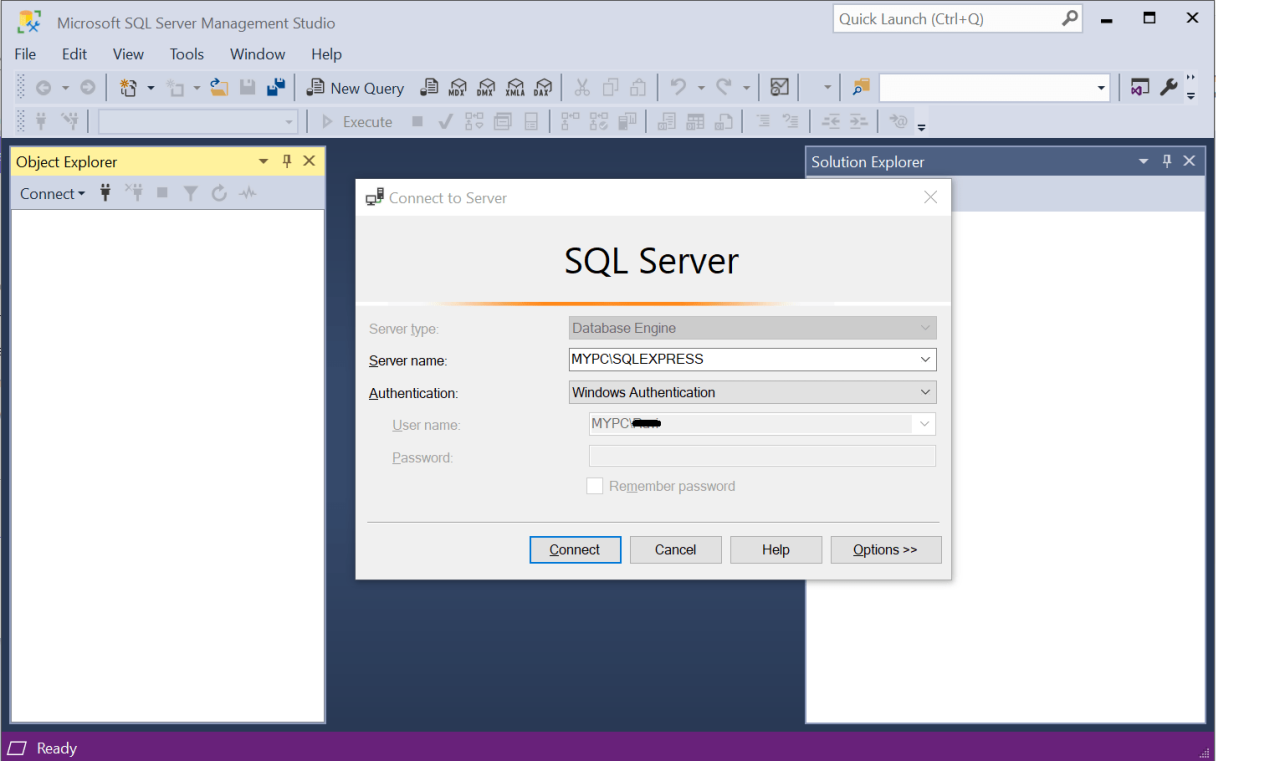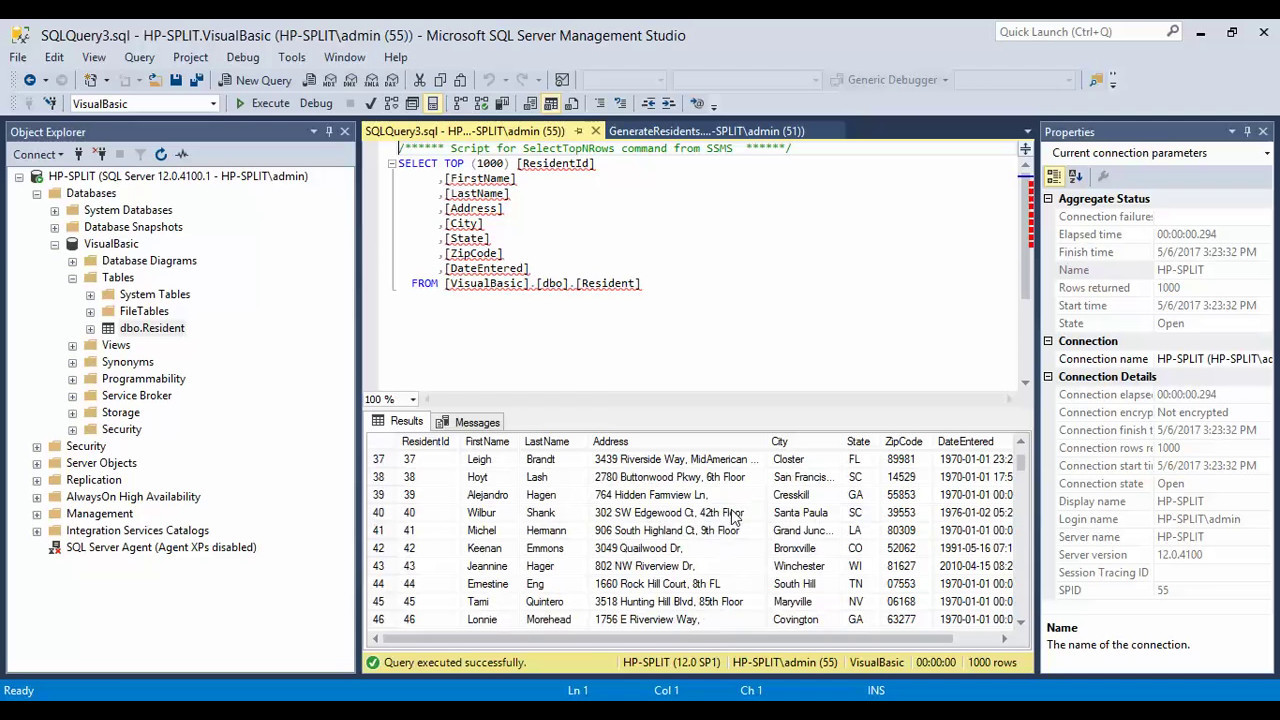SQL Server 2019 Express Download is a powerful, free database management system that provides a robust foundation for applications and projects of varying scales. Whether you’re a seasoned developer or a curious beginner, this guide will lead you through the essential steps of downloading, installing, and utilizing SQL Server 2019 Express.
This edition offers a compelling blend of features, designed to cater to individual developers, small businesses, and educational institutions. While it might not possess the full spectrum of capabilities found in its enterprise counterparts, SQL Server 2019 Express provides a solid platform for learning, experimentation, and building projects that require database management.
Introduction to SQL Server 2019 Express
SQL Server 2019 Express is a free, lightweight version of Microsoft’s popular relational database management system (RDBMS). It’s designed for small-scale applications and learning purposes, offering a powerful platform for managing and querying data without the need for a paid license.
SQL Server 2019 Express provides a range of features essential for database development, including data storage, querying, reporting, and basic administration tools. It’s a valuable tool for developers, students, and small businesses looking for a reliable and cost-effective database solution.
Advantages and Limitations
SQL Server 2019 Express offers several advantages, making it an attractive choice for specific scenarios. However, it also has limitations compared to other editions, such as SQL Server Standard and Enterprise.
- Advantages:
- Free of Charge: SQL Server 2019 Express is free to download and use, making it accessible to a wide range of users, including individuals, small businesses, and educational institutions.
- Easy to Install and Use: The installation process is straightforward, and the user interface is intuitive, making it easy for beginners to get started.
- Powerful Features: Despite being a free edition, SQL Server 2019 Express provides a robust set of features for managing and querying data, including support for stored procedures, triggers, and views.
- Integration with Microsoft Tools: SQL Server 2019 Express integrates seamlessly with other Microsoft tools, such as Visual Studio and Microsoft Office, simplifying development and data analysis tasks.
- Limitations:
- Resource Constraints: SQL Server 2019 Express has limitations on memory, processor, and disk space, making it unsuitable for large-scale applications or high-volume data processing.
- Limited Functionality: Some advanced features found in paid editions, such as advanced security features, data replication, and high-availability options, are not available in the Express edition.
- Limited Support: SQL Server 2019 Express offers limited support compared to paid editions. Users typically rely on online forums and community support for assistance.
Target Audience
SQL Server 2019 Express is ideally suited for:
- Developers and Students: It provides a robust platform for learning SQL and developing database applications without the cost barrier of paid editions.
- Small Businesses and Individuals: For small-scale applications, personal projects, or managing small datasets, SQL Server 2019 Express offers a reliable and cost-effective solution.
- Proof-of-Concept Projects: Developers can use SQL Server 2019 Express to quickly prototype and test database designs before committing to a paid edition.
Basic Usage and Functionality
SQL Server 2019 Express offers a range of functionalities for managing and working with data. This section explores fundamental SQL Server 2019 Express commands and syntax for creating databases, tables, and stored procedures, along with data manipulation operations.
Creating Databases, Tables, and Stored Procedures
Creating databases, tables, and stored procedures are essential tasks in database management. These structures allow you to organize and manage data efficiently.
Creating a Database
The `CREATE DATABASE` command is used to create a new database. The following example creates a database named “MyDatabase”:
`CREATE DATABASE MyDatabase;`
Creating a Table
The `CREATE TABLE` command is used to create a new table within a database. The following example creates a table named “Customers” with columns for customer information:
`CREATE TABLE Customers (
CustomerID INT PRIMARY KEY,
FirstName VARCHAR(50),
LastName VARCHAR(50),
Email VARCHAR(100)
);`
Creating a Stored Procedure
Stored procedures are pre-compiled SQL statements that can be executed by name. They enhance code reusability and improve performance. The following example creates a stored procedure named “InsertCustomer” to insert new customer data:
`CREATE PROCEDURE InsertCustomer (
@FirstName VARCHAR(50),
@LastName VARCHAR(50),
@Email VARCHAR(100)
)
AS
BEGIN
INSERT INTO Customers (FirstName, LastName, Email)
VALUES (@FirstName, @LastName, @Email);
END;`
Data Manipulation Operations
Data manipulation operations are used to interact with data stored in tables. These operations include inserting, updating, and deleting data.
Inserting Data
The `INSERT INTO` command is used to insert new data into a table. The following example inserts a new customer record into the “Customers” table:
`INSERT INTO Customers (FirstName, LastName, Email)
VALUES (‘John’, ‘Doe’, ‘[email protected]’);`
Updating Data
The `UPDATE` command is used to modify existing data in a table. The following example updates the email address of a customer with the CustomerID of 1:
`UPDATE Customers
SET Email = ‘[email protected]’
WHERE CustomerID = 1;`
Deleting Data
The `DELETE` command is used to remove data from a table. The following example deletes the customer record with the CustomerID of 1:
`DELETE FROM Customers
WHERE CustomerID = 1;`
Designing a Simple Database Schema
This section provides a simple database schema example with sample data.
Database Schema
Let’s design a database schema for a small online store, including tables for Products, Orders, and Customers.
- Products: This table stores information about the products sold in the store.
- Orders: This table stores information about customer orders.
- Customers: This table stores information about customers who place orders.
Table Definitions
Here are the table definitions for the online store database schema:
- Products:
- ProductID (INT, PRIMARY KEY): Unique identifier for each product.
- ProductName (VARCHAR(100)): Name of the product.
- Price (DECIMAL(10,2)): Price of the product.
- Description (VARCHAR(255)): Brief description of the product.
- Orders:
- OrderID (INT, PRIMARY KEY): Unique identifier for each order.
- CustomerID (INT, FOREIGN KEY REFERENCES Customers(CustomerID)): Customer who placed the order.
- OrderDate (DATETIME): Date and time when the order was placed.
- TotalAmount (DECIMAL(10,2)): Total amount of the order.
- Customers:
- CustomerID (INT, PRIMARY KEY): Unique identifier for each customer.
- FirstName (VARCHAR(50)): First name of the customer.
- LastName (VARCHAR(50)): Last name of the customer.
- Email (VARCHAR(100)): Email address of the customer.
Sample Data
Here are some sample data entries for the tables:
- Products:
ProductID ProductName Price Description 1 Laptop 1200.00 High-performance laptop with 16GB RAM and 512GB SSD. 2 Smartphone 600.00 Latest smartphone with a powerful camera and long battery life. 3 Headphones 150.00 Wireless headphones with excellent sound quality and noise cancellation. - Orders:
OrderID CustomerID OrderDate TotalAmount 1 1 2023-03-15 10:00:00 1200.00 2 2 2023-03-16 14:30:00 600.00 3 3 2023-03-17 09:15:00 150.00 - Customers:
CustomerID FirstName LastName Email 1 Alice Smith [email protected] 2 Bob Jones [email protected] 3 Carol Brown [email protected]
Security Considerations
SQL Server 2019 Express, like any database management system, requires robust security measures to protect sensitive data from unauthorized access and malicious activities. Implementing a comprehensive security strategy is crucial for maintaining data integrity and ensuring the overall security of your database environment.
User Account Management
Effective user account management is fundamental to securing SQL Server 2019 Express. This involves creating and managing user accounts with appropriate permissions and roles.
- Create Separate Accounts: Assign distinct SQL Server logins to different users and applications, minimizing the impact of potential security breaches.
- Use Strong Passwords: Encourage users to create strong passwords that include a combination of uppercase and lowercase letters, numbers, and special characters.
- Implement Password Policies: Enforce password complexity requirements, including minimum length, character types, and password expiration policies.
- Grant Least Privilege: Assign only the necessary permissions to each user account, ensuring that users have access to only the data and resources they require for their tasks.
- Regularly Review User Accounts: Periodically audit user accounts, removing inactive or unnecessary accounts and ensuring that existing accounts have appropriate permissions.
Password Policies
Strong password policies are essential for preventing unauthorized access to SQL Server 2019 Express.
- Minimum Length: Enforce a minimum password length of at least 12 characters.
- Character Complexity: Require passwords to include a combination of uppercase and lowercase letters, numbers, and special characters.
- Password Expiration: Set a reasonable password expiration policy, forcing users to change their passwords regularly to prevent compromised passwords from remaining active for extended periods.
- Password History: Prevent users from reusing recently used passwords, increasing the difficulty for attackers to guess passwords.
Data Encryption
Data encryption is crucial for protecting sensitive information stored in SQL Server 2019 Express from unauthorized access.
- Transparent Data Encryption (TDE): TDE encrypts the entire database file at rest, protecting data even if the database files are stolen or compromised.
- Always Encrypted: This feature allows you to encrypt sensitive data in columns before it is stored in the database, preventing unauthorized access even if the database server is compromised.
Potential Security Vulnerabilities
SQL Server 2019 Express, like any software, is susceptible to potential security vulnerabilities.
- SQL Injection: This attack technique exploits vulnerabilities in SQL queries to gain unauthorized access to data or modify database operations.
- Cross-Site Scripting (XSS): XSS attacks inject malicious scripts into web applications to steal user credentials or execute unauthorized code.
- Denial-of-Service (DoS): DoS attacks attempt to overwhelm the SQL Server with excessive requests, making it unavailable to legitimate users.
- Weak or Default Credentials: Using default or easily guessable passwords for SQL Server accounts can significantly increase the risk of unauthorized access.
Mitigation Strategies
- Input Validation: Implement strict input validation to prevent malicious data from being injected into SQL queries.
- Output Encoding: Encode all user-supplied data before displaying it to prevent XSS attacks.
- Rate Limiting: Implement rate limiting to prevent DoS attacks by limiting the number of requests from a single source.
- Strong Credentials: Use strong passwords for all SQL Server accounts and change default passwords immediately after installation.
- Regular Security Audits: Regularly audit SQL Server security configurations to identify and address potential vulnerabilities.
Regular Security Updates and Patches
Microsoft regularly releases security updates and patches to address vulnerabilities in SQL Server 2019 Express.
- Stay Up-to-Date: Ensure that your SQL Server installation is up-to-date with the latest security updates and patches to protect against known vulnerabilities.
- Test Patches: Before applying updates in a production environment, test them in a non-production environment to ensure compatibility and prevent unexpected issues.
Integration with Other Technologies
SQL Server 2019 Express, despite its “Express” designation, is a powerful database engine with robust integration capabilities. It seamlessly connects with various technologies, including popular programming languages like .NET, Java, and Python, enabling developers to leverage its data management capabilities within their applications.
Connecting from Different Programming Languages
SQL Server 2019 Express offers multiple options for connecting and interacting with data from different programming languages. These connections facilitate data retrieval, manipulation, and storage, allowing developers to integrate SQL Server functionality into their projects.
- .NET: .NET applications can interact with SQL Server 2019 Express using the
System.Data.SqlClientnamespace. This namespace provides classes and methods for connecting to the database, executing queries, and handling data.
Example:
using System.Data.SqlClient;// Connection string
string connectionString = "Server=your_server_name;Database=your_database_name;User ID=your_user_name;Password=your_password;";// Create a connection
using (SqlConnection connection = new SqlConnection(connectionString))// Open the connection
connection.Open();// Create a command
using (SqlCommand command = new SqlCommand("SELECT * FROM Customers", connection))// Execute the command
SqlDataReader reader = command.ExecuteReader();// Process the results
while (reader.Read())Console.WriteLine(reader["CustomerID"] + " - " + reader["CustomerName"]);
- Java: Java developers can use the JDBC (Java Database Connectivity) API to connect to SQL Server 2019 Express. JDBC provides a standard interface for interacting with databases, including SQL Server.
Example:
import java.sql.*;// Connection string
String connectionString = "jdbc:sqlserver://your_server_name:1433;databaseName=your_database_name;user=your_user_name;password=your_password;";// Create a connection
try (Connection connection = DriverManager.getConnection(connectionString))
// Create a statement
Statement statement = connection.createStatement();// Execute a query
ResultSet resultSet = statement.executeQuery("SELECT * FROM Customers");// Process the results
while (resultSet.next())
System.out.println(resultSet.getString("CustomerID") + " - " + resultSet.getString("CustomerName"));catch (SQLException e)
e.printStackTrace(); - Python: Python developers can use the
pyodbclibrary to connect to SQL Server 2019 Express. This library provides a Python interface for interacting with ODBC (Open Database Connectivity) drivers, allowing Python applications to access SQL Server data.
Example:
import pyodbc# Connection string
connection_string = "Driver=SQL Server;Server=your_server_name;Database=your_database_name;UID=your_user_name;PWD=your_password;"# Create a connection
connection = pyodbc.connect(connection_string)# Create a cursor
cursor = connection.cursor()# Execute a query
cursor.execute("SELECT * FROM Customers")# Fetch the results
rows = cursor.fetchall()# Process the results
for row in rows:
print(row[0], "-", row[1])# Close the connection
connection.close()
Limitations and Considerations

SQL Server 2019 Express, while a valuable tool for smaller projects, comes with limitations that need to be considered. These limitations encompass resource constraints, feature restrictions, and scalability challenges. Understanding these limitations is crucial for choosing the right SQL Server edition and ensuring a smooth development and deployment process.
Resource Constraints
SQL Server 2019 Express has limitations on the resources it can utilize, such as the maximum database size and the amount of RAM it can access. This limits its ability to handle large datasets or complex queries.
- The maximum database size is 10GB, which may be insufficient for applications that require larger storage capacity. For example, an e-commerce website with a large catalog of products and customer data may exceed this limit.
- SQL Server 2019 Express has a maximum memory limit of 1GB, which can impact performance for applications with heavy data processing or concurrent user access.
Feature Restrictions
SQL Server 2019 Express lacks certain features present in other editions, such as advanced reporting, full-text search, and data replication.
- The absence of advanced reporting tools may hinder the ability to generate comprehensive reports and insights from data.
- The lack of full-text search functionality limits the ability to search for specific text within large datasets.
- Data replication features, which enable data synchronization across multiple servers, are not available in SQL Server 2019 Express. This can be a drawback for applications requiring high availability or disaster recovery.
Scalability Challenges
SQL Server 2019 Express is not designed for high-volume applications or large-scale deployments.
- The limited resource allocation and feature restrictions make it challenging to scale SQL Server 2019 Express to accommodate growing data volumes and user demands.
- Applications with high concurrency or complex queries may experience performance issues or become unstable when using SQL Server 2019 Express.
Suitability for Different Project Types
SQL Server 2019 Express is suitable for small-scale applications, development environments, and proof-of-concept projects. However, it may not be the best choice for applications with large datasets, high concurrency, or advanced reporting requirements.
- SQL Server 2019 Express is a good option for developing small applications or prototypes.
- It can also be used for personal projects or small business applications with limited data volumes and user activity.
- For applications with more complex requirements, such as e-commerce platforms or enterprise resource planning (ERP) systems, other editions of SQL Server or alternative database solutions may be more suitable.
Recommendations for Migration
If the limitations of SQL Server 2019 Express become a bottleneck, migrating to a higher edition or an alternative database solution may be necessary.
- Consider upgrading to SQL Server 2019 Standard or Enterprise Edition to gain access to additional features, resources, and scalability.
- For applications with specific requirements, such as NoSQL databases, consider alternative solutions like MongoDB, Cassandra, or Redis.
Troubleshooting and Support
Troubleshooting and support are essential aspects of working with SQL Server 2019 Express, as you might encounter various issues during installation, configuration, or usage. This section explores common troubleshooting techniques and resources for seeking assistance.
Common Troubleshooting Techniques
When encountering issues with SQL Server 2019 Express, there are several troubleshooting techniques you can employ.
- Check the SQL Server Error Log: The SQL Server error log is a valuable resource for identifying the root cause of errors. You can find the error log in the following location:
C:\Program Files\Microsoft SQL Server\MSSQL15.SQLEXPRESS\MSSQL\LOG\ERRORLOGThe error log provides detailed information about errors, warnings, and other events that occurred during SQL Server operation.
- Review the Event Viewer: The Windows Event Viewer can also provide insights into SQL Server-related issues. Check the “Application” and “System” logs for events related to SQL Server.
- Use the SQL Server Management Studio (SSMS): SSMS offers a powerful interface for managing SQL Server instances. It provides tools for monitoring performance, querying databases, and troubleshooting errors. You can use SSMS to:
- View and analyze performance counters
- Examine database objects and their properties
- Execute SQL queries and scripts
- Access the SQL Server error log
- Check System Resources: SQL Server performance can be affected by system resources such as CPU, memory, and disk space. Ensure that your system has sufficient resources available for SQL Server to operate efficiently.
- Verify Network Connectivity: If you’re experiencing issues connecting to a SQL Server instance, check network connectivity between the client machine and the server.
- Run the SQL Server Configuration Manager: The SQL Server Configuration Manager allows you to configure SQL Server services, network settings, and other parameters. It can be helpful for troubleshooting connectivity and other issues.
Support Resources
When troubleshooting issues, you can access various support resources to get help.
- Official Documentation: Microsoft provides comprehensive documentation for SQL Server 2019 Express on its website. The documentation covers installation, configuration, usage, troubleshooting, and other aspects of the product.
- Community Forums: Several online forums dedicated to SQL Server are available. You can ask questions, share experiences, and learn from other SQL Server users.
- Microsoft Support Channels: Microsoft offers paid support options for SQL Server 2019 Express. These channels provide direct access to Microsoft engineers who can assist with complex troubleshooting and technical issues.
Common SQL Server Error Messages
Here’s a table listing common SQL Server 2019 Express error messages, their potential causes, and recommended solutions:
| Error Message | Potential Cause | Recommended Solution |
|---|---|---|
| “Cannot connect to server.” | Incorrect server name, invalid login credentials, network connectivity issues, SQL Server service not running. | Verify server name, login credentials, network connectivity, and ensure SQL Server service is running. |
| “Access denied.” | Insufficient permissions for the specified operation, incorrect login credentials. | Check user permissions, verify login credentials, and grant appropriate permissions if necessary. |
| “The database ‘database_name‘ cannot be opened because it is in use by another process.” | Another application or user is accessing the database. | Close any applications or processes that might be using the database. If the issue persists, restart SQL Server. |
| “Disk space is insufficient.” | Insufficient disk space available for SQL Server to operate. | Free up disk space by deleting unnecessary files or moving data to another location. |
| “The specified login already exists.” | Attempting to create a login with a name that already exists. | Use a different login name or delete the existing login. |
Best Practices and Optimization
Optimizing SQL Server 2019 Express performance and efficiency is crucial for ensuring smooth operation and responsiveness of your applications. This section will explore various best practices, techniques, and considerations to achieve optimal performance and scalability.
Database Indexing, Sql server 2019 express download
Indexing is a fundamental optimization technique that speeds up data retrieval by creating sorted data structures. It allows SQL Server to quickly locate specific data rows without scanning the entire table.
- Choose appropriate index types: Select the most suitable index type based on your query patterns. Common types include clustered indexes (primary key), non-clustered indexes, and unique indexes.
- Optimize index design: Ensure that your indexes cover the columns frequently used in WHERE, JOIN, and ORDER BY clauses. Consider creating composite indexes for columns used together.
- Avoid excessive indexing: While indexing improves query performance, excessive indexing can lead to performance degradation during data updates and insertions. Strike a balance between indexing and update performance.
Query Optimization
Query optimization is the process of improving the efficiency of SQL queries to minimize execution time and resource consumption.
- Use query hints: Query hints provide explicit instructions to the query optimizer, allowing you to influence the execution plan. Use them cautiously and only when necessary.
- Analyze query plans: Understanding the execution plan helps identify bottlenecks and optimize queries. Utilize tools like SQL Server Management Studio (SSMS) to visualize and analyze query plans.
- Optimize table joins: Choose the most efficient join type based on the data distribution and query needs. For instance, inner joins are generally faster than outer joins.
- Avoid unnecessary operations: Minimize the use of functions, subqueries, and complex logic within queries. Simplify your queries for better performance.
Resource Management
Effective resource management ensures SQL Server operates efficiently without consuming excessive resources.
- Monitor resource utilization: Use performance monitoring tools to track CPU, memory, disk I/O, and other resource usage. Identify potential bottlenecks and adjust resource allocation accordingly.
- Configure memory settings: Optimize memory settings for SQL Server to ensure sufficient memory for caching and query processing. Adjust the buffer pool size based on your workload and hardware specifications.
- Manage disk space: Allocate sufficient disk space for data files, log files, and temporary files. Consider using faster storage devices for frequently accessed data.
- Optimize data compression: Utilize data compression techniques to reduce storage requirements and improve read performance. SQL Server offers built-in compression features for tables and indexes.
Performance Monitoring
Regular performance monitoring is crucial for identifying and addressing performance issues proactively.
- Use SQL Server Management Studio (SSMS): SSMS provides a comprehensive set of tools for monitoring SQL Server performance. It offers real-time performance metrics, historical data, and performance analysis capabilities.
- Leverage performance counters: SQL Server exposes various performance counters that provide detailed information about server activity, resource utilization, and query performance.
- Analyze performance logs: SQL Server logs various events, errors, and performance metrics. Analyze these logs to identify recurring issues and potential bottlenecks.
Scalability and Reliability
Ensuring scalability and reliability is essential for handling increasing workloads and minimizing downtime.
- Consider database partitioning: Partitioning allows you to divide a large table into smaller, manageable partitions. This can improve query performance and simplify maintenance.
- Implement backup and recovery strategies: Regular backups and disaster recovery plans are crucial for protecting data and ensuring business continuity.
- Use database mirroring or replication: These technologies provide high availability and redundancy by replicating data across multiple servers.
Future Directions
SQL Server 2019 Express, like its predecessors, is continuously evolving to meet the changing needs of data management in a world increasingly driven by technology. The future of SQL Server 2019 Express is likely to be shaped by several key trends, including the growing adoption of cloud computing, the explosion of big data, and the rise of artificial intelligence.
Impact of Cloud Computing
Cloud computing has become a dominant force in the IT landscape, offering numerous advantages such as scalability, cost-effectiveness, and flexibility. SQL Server 2019 Express is well-positioned to leverage these benefits. Future enhancements could include:
- Enhanced Cloud Integration: Deeper integration with cloud platforms like Azure will allow for seamless deployment, management, and scaling of SQL Server 2019 Express instances in the cloud. This could involve features like automated provisioning, simplified configuration, and optimized performance for cloud environments.
- Cloud-Native Capabilities: SQL Server 2019 Express might evolve to embrace cloud-native principles, offering features like serverless compute, containerization, and microservices architecture. This will enable developers to build and deploy highly scalable and resilient data solutions in the cloud.
- Cloud-Based Data Management: The integration of SQL Server 2019 Express with cloud-based data management tools will enable users to manage data across on-premises and cloud environments. This could include features for data replication, backup, and recovery across cloud providers.
Handling Big Data
The rapid growth of big data presents both challenges and opportunities for SQL Server 2019 Express. Future enhancements could focus on:
- Big Data Analytics: SQL Server 2019 Express might incorporate advanced analytics capabilities, allowing users to process and analyze large datasets efficiently. This could include features like distributed query processing, parallel execution, and integration with big data tools like Hadoop and Spark.
- Data Warehousing and Data Lakes: SQL Server 2019 Express could be enhanced to support data warehousing and data lake scenarios, enabling users to store and manage massive datasets. This might involve features like data partitioning, columnar storage, and integration with data lake storage services.
- Data Visualization: Integration with data visualization tools will enable users to create insightful dashboards and reports from large datasets, making data analysis more accessible and actionable.
Evolution of SQL Server
SQL Server has a long history of innovation, and its future is likely to be marked by continued advancements in areas like:
- Artificial Intelligence (AI): SQL Server 2019 Express could incorporate AI-powered features like automated data analysis, predictive modeling, and anomaly detection. This will enable users to gain deeper insights from their data and make more informed decisions.
- Security and Compliance: Security and compliance are becoming increasingly important in data management. SQL Server 2019 Express might see enhancements in areas like data encryption, access control, and compliance with industry standards like GDPR and HIPAA.
- Simplified Development: Future versions of SQL Server 2019 Express could focus on simplifying development and deployment. This could involve features like automated code generation, simplified database administration, and integration with modern development tools.
Closing Notes: Sql Server 2019 Express Download
As you navigate the realm of SQL Server 2019 Express, remember that this free edition serves as a valuable gateway to the world of relational databases. By understanding its core functionalities, exploring its integration possibilities, and adhering to best practices, you can harness the power of this versatile tool to create impactful applications and manage your data effectively. The journey begins with a single download, so dive in and unlock the potential of SQL Server 2019 Express.
If you’re looking for a free and powerful database management system, SQL Server 2019 Express is a great option. It’s perfect for small projects and learning purposes, and it’s easy to get started with. You can find the download on the Microsoft website.
And if you need help building your own database, check out bq diy – it’s a fantastic resource for learning about database design and development. Once you’ve got your database set up, you can start using SQL Server 2019 Express to manage your data and build powerful applications.