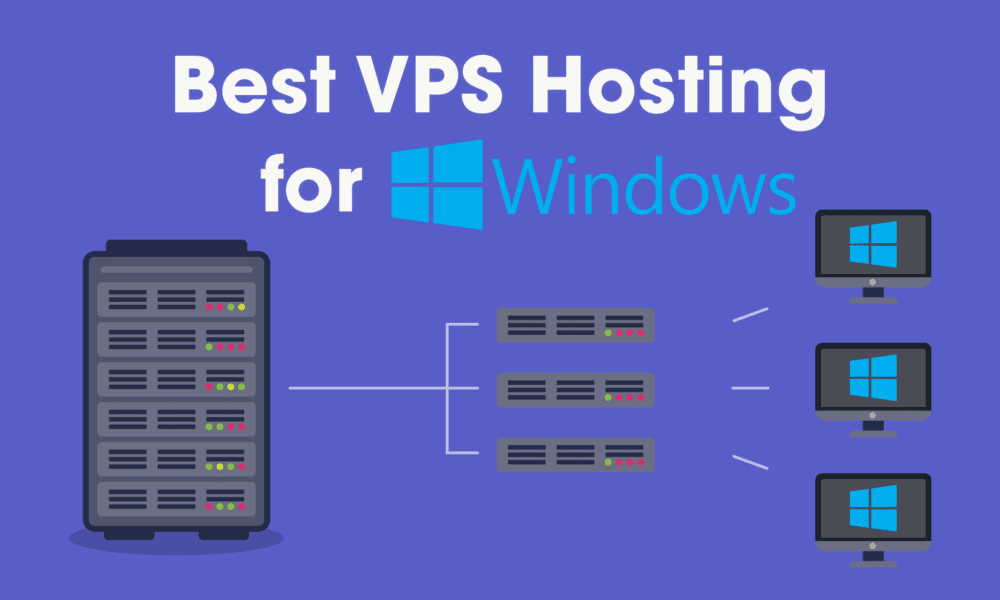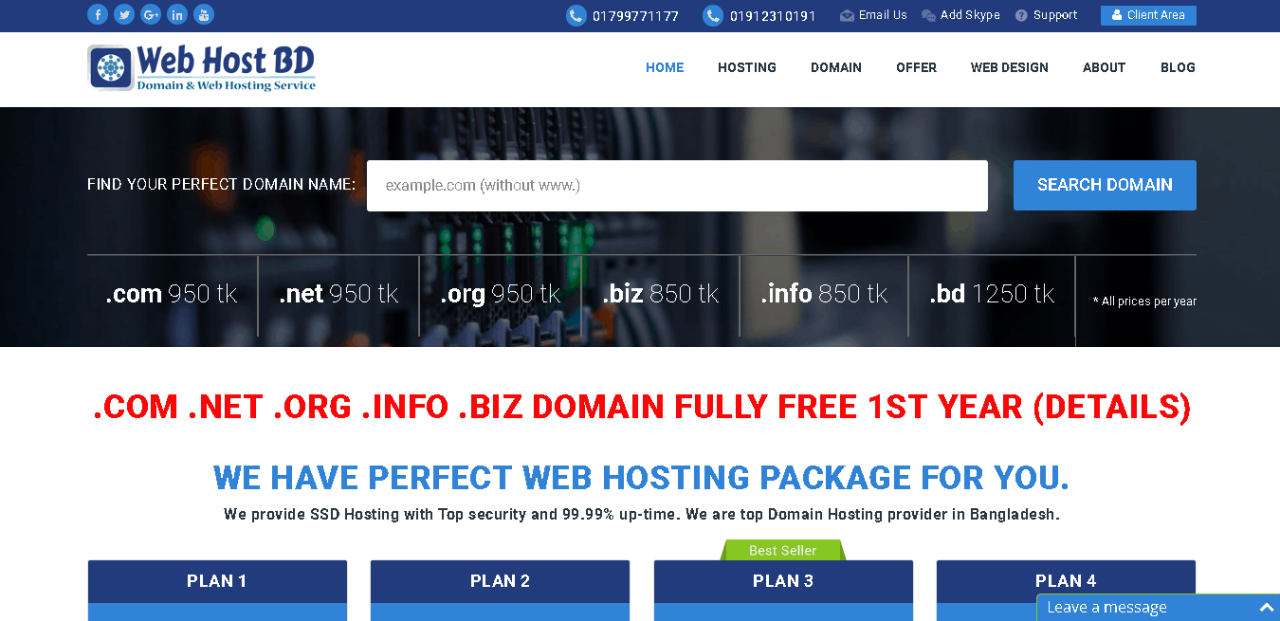Virtual server hosting, a modern approach to server management, offers a powerful and flexible solution for businesses and individuals alike. It allows users to share the resources of a physical server, creating virtual environments that function as independent servers. This approach provides a balance between cost-effectiveness and performance, making it a popular choice for a wide range of applications.
Virtual server hosting offers a range of advantages over traditional physical server hosting, including increased flexibility, scalability, and cost-effectiveness. It allows users to customize their server environments, allocate resources efficiently, and scale their operations to meet changing demands. The ability to create and manage multiple virtual servers on a single physical server also translates into significant cost savings, making virtual server hosting a compelling option for budget-conscious users.
Introduction to Virtual Server Hosting
Virtual server hosting, also known as virtual private server (VPS) hosting, is a type of web hosting where a single physical server is partitioned into multiple virtual servers, each with its own operating system, resources, and dedicated space. This allows multiple users to share the resources of a single physical server, but with the advantage of having their own isolated environment.
Virtual server hosting offers a balance between the affordability of shared hosting and the control and performance of dedicated servers. It provides a more powerful and flexible hosting solution compared to shared hosting, but at a lower cost than a dedicated server.
Comparison with Physical Server Hosting
Virtual server hosting differs significantly from physical server hosting, where each user has their own dedicated physical server. In physical server hosting, the user has complete control over the server’s hardware and software, including the operating system and applications. This provides the highest level of security, performance, and flexibility, but it comes at a higher cost.
- Control: In virtual server hosting, users have root access to their virtual server, allowing them to install and manage their own software and applications. However, they don’t have physical access to the server hardware. In contrast, physical server hosting provides full control over both hardware and software.
- Resources: Virtual server hosting allows users to allocate specific resources like RAM, CPU, and storage space to their virtual server. However, the resources are shared with other virtual servers on the same physical server. Physical server hosting provides dedicated resources, meaning the user has exclusive access to the server’s entire hardware.
- Cost: Virtual server hosting is generally more affordable than physical server hosting because the cost of the physical server is shared among multiple users. Physical server hosting is more expensive due to the dedicated hardware and resources.
- Scalability: Virtual server hosting offers greater scalability, allowing users to easily upgrade their resources as their needs grow. However, scalability is limited by the resources of the physical server. Physical server hosting offers greater scalability but requires additional hardware investment.
Advantages of Virtual Server Hosting
Virtual server hosting offers several advantages over shared hosting, including:
- Improved Performance: Virtual server hosting provides dedicated resources, leading to better performance and faster loading times compared to shared hosting, where resources are shared among multiple websites.
- Increased Security: Each virtual server is isolated from other virtual servers, providing a more secure environment. This reduces the risk of security breaches that could affect other websites hosted on the same physical server.
- Greater Control: Virtual server hosting offers root access, allowing users to install and manage their own software and applications, giving them more control over their server environment.
- Cost-Effective: Virtual server hosting is more affordable than dedicated server hosting, making it a cost-effective option for businesses and individuals with moderate resource needs.
- Scalability: Virtual server hosting allows users to easily upgrade their resources as their needs grow, providing scalability and flexibility.
Disadvantages of Virtual Server Hosting
Virtual server hosting also has some disadvantages:
- Shared Resources: While virtual servers offer dedicated resources, they are still shared with other virtual servers on the same physical server. This can affect performance if other virtual servers are experiencing high traffic or resource usage.
- Limited Control: Users have limited control over the physical server hardware, unlike dedicated server hosting. This can be a disadvantage if specific hardware configurations are required.
- Potential for Interference: If another virtual server on the same physical server experiences a security breach, it could potentially affect other virtual servers.
Types of Virtual Server Hosting
Virtual server hosting offers a range of options, each tailored to different needs and budgets. Understanding the differences between these types is crucial for choosing the best solution for your website or application.
VPS (Virtual Private Server)
VPS hosting provides a dedicated portion of a physical server’s resources, creating a virtual environment that behaves like a standalone server. This means you have more control over your server’s configuration and resources than shared hosting.
- Features:
- Dedicated resources: Each VPS has a guaranteed amount of CPU, RAM, and storage.
- Root access: Users have administrative privileges, allowing for greater customization.
- Multiple operating systems: Flexibility to choose the operating system that best suits your needs.
- Improved security: Isolated environment reduces the risk of interference from other users.
- Benefits:
- Enhanced performance: Dedicated resources ensure consistent speed and reliability.
- Increased security: Less vulnerability to attacks compared to shared hosting.
- Greater control: Root access allows for customization and optimization.
- Cost-effective: Offers more resources than shared hosting at a lower price than a dedicated server.
- Real-world scenarios:
- E-commerce websites with moderate traffic and complex functionalities.
- Businesses requiring dedicated resources for specific applications.
- Developers testing and deploying applications in a controlled environment.
Cloud Hosting
Cloud hosting utilizes a network of servers to distribute your website or application across multiple locations. This provides scalability, redundancy, and flexibility, making it ideal for high-traffic websites and applications.
- Features:
- Scalability: Resources can be easily adjusted based on demand.
- Redundancy: Data is replicated across multiple servers, minimizing downtime.
- High availability: Websites and applications remain accessible even if one server fails.
- Pay-as-you-go pricing: Only pay for the resources you use.
- Benefits:
- Improved performance: Distributed resources ensure fast loading times.
- Enhanced reliability: Redundancy and high availability minimize downtime.
- Scalability: Easily adjust resources to accommodate traffic fluctuations.
- Cost-effective: Pay-as-you-go pricing model allows for optimized spending.
- Real-world scenarios:
- High-traffic websites with unpredictable traffic patterns.
- Businesses requiring rapid scalability for seasonal peaks.
- Applications with critical uptime requirements.
Dedicated Server
Dedicated server hosting provides a physical server exclusively for your website or application. This offers the highest level of control, security, and performance, but also comes with the highest cost.
- Features:
- Complete control: Full root access and control over all server settings.
- Maximum resources: Dedicated server resources are entirely yours.
- Enhanced security: Isolated environment with dedicated security measures.
- Customizable configuration: Choose the operating system and software you need.
- Benefits:
- Unmatched performance: Dedicated resources ensure optimal speed and responsiveness.
- Highest level of security: Isolated environment minimizes risks from other users.
- Full customization: Configure the server to meet specific requirements.
- Increased reliability: No shared resources or potential for interference.
- Real-world scenarios:
- Large enterprises with critical applications requiring maximum performance and security.
- Websites with high traffic volumes and complex functionalities.
- Businesses requiring dedicated resources for specific applications or data storage.
Key Features of Virtual Server Hosting
Virtual server hosting offers a range of features that provide users with greater control, flexibility, and resources compared to shared hosting. Understanding these features is crucial for choosing the right virtual server hosting plan for your needs.
Resource Allocation
Resource allocation in virtual server hosting refers to the distribution of computing resources like CPU, RAM, and storage among virtual servers. Each virtual server is assigned a specific amount of these resources, ensuring that they operate independently and efficiently.
- CPU: Virtual servers are allocated a certain number of CPU cores, which determine the processing power available to the server. More cores mean faster processing speeds, allowing for smoother operation and handling of demanding tasks.
- RAM: Virtual servers have a designated amount of RAM allocated to them, which acts as the server’s working memory. Larger RAM allocations improve performance by enabling the server to handle more processes simultaneously.
- Storage: Virtual servers are provided with a specific storage space, which can be either hard disk drive (HDD) or solid-state drive (SSD). SSDs offer faster read/write speeds, leading to improved application performance and website loading times.
Operating System Selection
Virtual server hosting allows users to choose the operating system (OS) that best suits their needs. This flexibility is a significant advantage over shared hosting, where the OS is typically predetermined.
- Linux: A popular choice for virtual server hosting, Linux offers a wide range of distributions (e.g., Ubuntu, CentOS, Debian) with different features and levels of support. It is known for its stability, security, and open-source nature.
- Windows Server: Windows Server is another widely used OS for virtual servers, particularly for businesses that rely on Microsoft applications and technologies. It offers robust features, including Active Directory and Exchange Server.
Security Features
Virtual server hosting provides enhanced security features compared to shared hosting, as each virtual server operates in a isolated environment.
- Firewalls: Virtual servers come equipped with firewalls, which act as a barrier between the server and the outside world, blocking unauthorized access and malicious traffic.
- Anti-virus Software: Anti-virus software is often included in virtual server hosting packages, protecting the server from malware and viruses. Regular updates are essential to ensure the effectiveness of the anti-virus software.
Backup and Recovery Options
Virtual server hosting offers various backup and recovery options to safeguard data against unforeseen events such as hardware failures or data corruption.
- Regular Backups: Virtual server hosting providers often provide automated backup solutions that regularly create copies of data, ensuring data integrity and allowing for quick restoration in case of loss.
- Snapshot Backups: Snapshot backups capture the state of the server at a specific point in time, enabling quick rollbacks to a previous version in case of issues.
Scalability and Flexibility
One of the key advantages of virtual server hosting is its scalability and flexibility. Users can easily adjust resources (CPU, RAM, storage) as their needs evolve.
- Resource Scaling: Virtual server hosting allows for on-demand scaling of resources. This means that users can increase or decrease their resource allocation based on their current needs, ensuring optimal performance without overspending on resources.
- Flexibility: Virtual server hosting provides flexibility in terms of software installation and configuration. Users have complete control over their virtual server environment, enabling them to install and configure software as needed.
Monitoring and Management Tools
Virtual server hosting often comes with monitoring and management tools that provide insights into server performance and facilitate efficient administration.
- Performance Monitoring: Monitoring tools track key metrics like CPU usage, RAM utilization, and disk space, allowing users to identify potential bottlenecks and optimize server performance.
- Server Management: Management tools provide a centralized interface for managing server settings, such as restarting services, updating software, and configuring security settings.
Benefits of Virtual Server Hosting
Virtual server hosting offers a range of advantages for businesses and individuals, providing a cost-effective and flexible solution for hosting websites, applications, and other online services.
Cost-effectiveness
Virtual server hosting is generally more cost-effective than dedicated servers, offering a balance between performance and affordability. By sharing physical server resources with other users, virtual servers can significantly reduce hosting costs, making them an attractive option for businesses with limited budgets.
Increased Control and Flexibility
Virtual servers provide users with a higher level of control and flexibility compared to shared hosting. Users have access to their own operating system, software, and configurations, enabling them to customize their server environment to meet specific requirements. This flexibility allows users to install and manage their own applications, configure security settings, and optimize performance based on their needs.
Improved Performance and Reliability
Virtual servers typically offer better performance and reliability compared to shared hosting. With dedicated resources and optimized configurations, virtual servers provide consistent performance and minimize downtime, ensuring that websites and applications run smoothly and efficiently.
Enhanced Security and Isolation
Virtual server hosting offers enhanced security and isolation, as each virtual server operates in its own isolated environment. This separation helps to prevent malicious attacks from affecting other users on the same physical server. Additionally, virtual servers provide users with greater control over security settings, allowing them to implement strong passwords, firewalls, and other security measures to protect their data and applications.
Scalability
Virtual servers offer scalability, allowing users to easily adjust their resources as their needs change. If a website or application experiences a surge in traffic, users can easily scale up their virtual server resources to accommodate the increased demand. Conversely, if resource usage is low, users can scale down their resources to reduce costs.
Easy Management and Maintenance
Virtual server hosting simplifies management and maintenance tasks. Many hosting providers offer user-friendly control panels and tools that make it easy to manage virtual servers, monitor performance, and install updates. This ease of management allows users to focus on their core business operations rather than spending time on server administration.
Choosing the Right Virtual Server Hosting Provider

Selecting the ideal virtual server hosting provider is crucial for the success of your online endeavors. A well-chosen provider ensures reliability, performance, and scalability, allowing your website or application to thrive. This section delves into key factors to consider when making this decision.
Virtual server hosting offers flexibility and scalability, allowing businesses to adapt to changing needs. If you’re looking for a creative outlet, consider crafting your own clay earrings diy projects. Just like virtual servers, these handcrafted pieces allow for unique expression and personalization.
Whether you’re managing online infrastructure or creating beautiful accessories, the possibilities are endless.
Reputation and Reliability
The reputation and reliability of a virtual server hosting provider are paramount. You want a provider known for its uptime, security, and customer satisfaction.
- Check online reviews and testimonials: Websites like Trustpilot, G2 Crowd, and Sitejabber offer valuable insights into customer experiences with different hosting providers.
- Research the provider’s uptime guarantee: Aim for a provider that offers a high uptime guarantee (ideally 99.9% or higher). This indicates their commitment to keeping your server online and accessible to users.
- Look for certifications and awards: Reputable providers often hold certifications like ISO 27001 for information security management or PCI DSS for payment card security.
Pricing and Packages
Pricing and packages are essential considerations, as you need a provider that fits your budget and resource requirements.
- Compare pricing plans and features: Different providers offer various packages with varying storage, RAM, bandwidth, and other features. Evaluate your needs and choose a plan that aligns with your budget and future growth prospects.
- Look for transparent pricing: Avoid providers with hidden fees or charges that are not clearly Artikeld in their terms of service.
- Consider long-term costs: While a low initial price may seem attractive, factor in potential costs like renewal fees, data transfer charges, and add-on services to get a complete picture of the long-term financial commitment.
Technical Support and Customer Service
Reliable technical support and responsive customer service are vital for resolving issues promptly and efficiently.
- Check the availability of support channels: Look for providers that offer multiple support options, such as live chat, email, phone, and ticketing systems.
- Evaluate the response time and expertise: Seek providers with a proven track record of fast response times and knowledgeable support staff.
- Read customer reviews on support quality: Online reviews often highlight customer experiences with technical support and customer service.
Data Center Location and Security
The location and security of the data center where your virtual server is hosted are critical factors influencing performance, latency, and data protection.
- Choose a data center close to your target audience: This minimizes latency and improves website loading times for users in specific geographic regions.
- Inquire about security measures: Look for providers with robust security measures, such as firewalls, intrusion detection systems, and regular security audits.
- Consider data sovereignty regulations: If you handle sensitive data, ensure the data center complies with relevant data protection laws in your region.
Scalability and Flexibility Options
Scalability and flexibility are essential for handling fluctuations in traffic and resource demands. You need a provider that allows you to scale your resources up or down as needed.
- Look for providers with flexible scaling options: Ensure the provider offers easy and cost-effective ways to adjust your server’s resources (CPU, RAM, storage) based on your website or application’s requirements.
- Inquire about resource allocation: Understand how resources are allocated and whether there are any limitations or restrictions.
- Check for automated scaling features: Some providers offer automated scaling capabilities that adjust resources based on real-time traffic patterns, ensuring optimal performance without manual intervention.
Features and Functionalities Offered
Different providers offer various features and functionalities. Consider the specific features that are important for your needs and choose a provider that offers them.
- Check for essential features: Look for features like control panels, backups, security tools, and monitoring services.
- Evaluate compatibility with your technology stack: Ensure the provider’s infrastructure and software are compatible with your website or application’s requirements.
- Explore add-on services: Consider additional services like load balancers, content delivery networks (CDNs), and managed databases, which can enhance performance and security.
Virtual Server Hosting for Different Use Cases
Virtual server hosting offers a flexible and scalable solution for a wide range of applications. Understanding the different types of virtual server hosting and their suitability for specific use cases is crucial for making an informed decision.
Virtual Server Hosting for Different Use Cases
Virtual server hosting provides various solutions tailored to specific needs. The following table highlights the most common use cases and their recommended virtual server hosting types, along with the reasons behind the recommendations:
| Use Case | Recommended Virtual Server Hosting Type | Reasons for Recommendation |
|---|---|---|
| Website Hosting | VPS or Cloud Hosting | VPS offers dedicated resources and control, while cloud hosting provides scalability and flexibility. Both are suitable for websites with moderate to high traffic. |
| Web Applications | Cloud Hosting | Cloud hosting’s scalability and resource allocation flexibility make it ideal for web applications that experience fluctuating traffic or require rapid resource scaling. |
| Gaming Servers | Dedicated Server | Dedicated servers provide the highest level of performance and control, crucial for gaming servers that require low latency and dedicated resources. |
| E-commerce Websites | VPS or Cloud Hosting | VPS and cloud hosting offer the necessary resources and scalability to handle the demands of high-traffic e-commerce websites, including secure payment processing and inventory management. |
| Development and Testing Environments | VPS or Cloud Hosting | VPS and cloud hosting provide isolated environments for developers to test and deploy applications without affecting production systems. |
| Data Storage and Backup | Cloud Hosting | Cloud hosting offers robust data storage and backup solutions with high availability and scalability, ideal for businesses with critical data requirements. |
Examples of real-world applications for each use case:
* Website Hosting: A popular blog or news website with moderate traffic could benefit from a VPS, while a rapidly growing e-commerce platform might require the scalability of cloud hosting.
* Web Applications: A social media platform with fluctuating user activity could leverage cloud hosting’s scalability to handle peak traffic periods.
* Gaming Servers: A popular multiplayer online game might require a dedicated server to ensure optimal performance and low latency for players.
* E-commerce Websites: A large online retailer with a high volume of transactions could utilize VPS or cloud hosting to manage the demands of secure payment processing and inventory management.
* Development and Testing Environments: Software developers could utilize VPS or cloud hosting to create isolated environments for testing new features or deploying applications without affecting production systems.
* Data Storage and Backup: A financial institution with sensitive data could rely on cloud hosting for robust data storage and backup solutions with high availability and scalability.
Security Considerations for Virtual Server Hosting
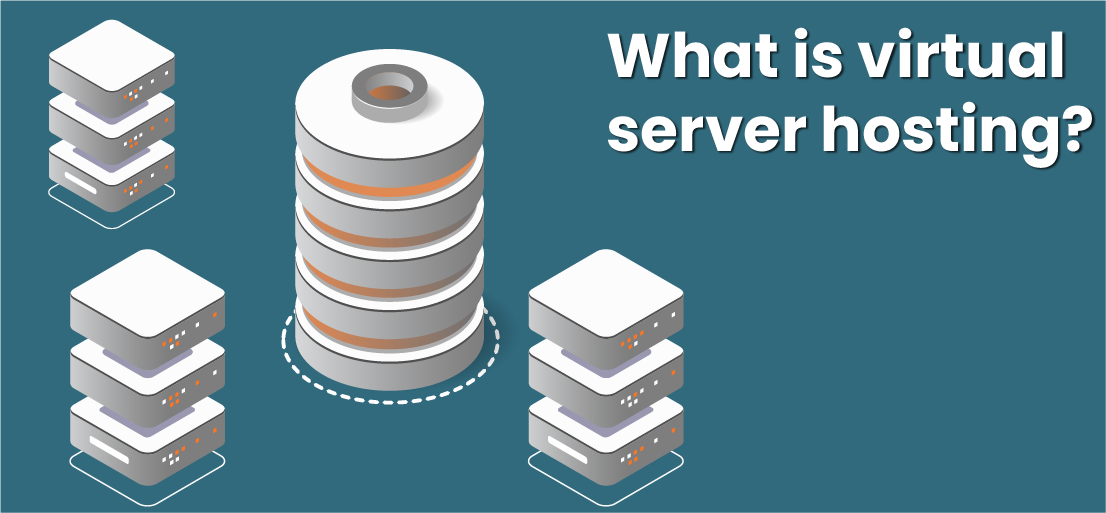
In the realm of virtual server hosting, where multiple virtual machines share the resources of a physical server, security becomes paramount. Protecting sensitive data and ensuring the integrity of your virtual environment is essential for seamless operations and business continuity.
Common Security Threats and Vulnerabilities, Virtual server hosting
Virtual server hosting environments are susceptible to various security threats, including:
- Malware Infections: Malicious software can compromise virtual machines, steal data, or disrupt operations.
- Denial-of-Service (DoS) Attacks: These attacks aim to overwhelm virtual servers with traffic, making them unavailable to legitimate users.
- Unauthorized Access: Unsecured virtual servers can be accessed by unauthorized individuals, leading to data breaches and system compromises.
- Misconfigurations: Improperly configured virtual servers can create vulnerabilities that attackers can exploit.
- Vulnerable Software: Out-of-date software or applications with known security flaws can be targeted by attackers.
Best Practices for Securing Virtual Servers
Implementing robust security measures is crucial to mitigate these threats and protect your virtual server environment.
Strong Passwords and Access Control
- Use strong, unique passwords for all user accounts and administrative access points.
- Implement multi-factor authentication (MFA) to enhance account security.
- Limit user privileges to the minimum required for their tasks.
- Regularly review and audit user access permissions.
Regular Security Updates and Patching
- Keep operating systems, software, and applications up to date with the latest security patches.
- Use automated patching tools to streamline the update process.
- Implement a patch management strategy to ensure timely updates.
Firewall Configuration and Monitoring
- Configure firewalls to block unauthorized access to your virtual servers.
- Implement intrusion detection and prevention systems (IDPS) to monitor network traffic for suspicious activity.
- Regularly review and update firewall rules to adapt to evolving security threats.
Secure Data Encryption and Backups
- Encrypt sensitive data both at rest and in transit.
- Implement regular data backups to protect against data loss due to security incidents.
- Store backups securely off-site to prevent data loss from physical disasters.
Intrusion Detection and Prevention Systems
- Deploy intrusion detection and prevention systems (IDPS) to monitor network traffic for malicious activity.
- Configure IDPS rules to detect and block known attack patterns.
- Regularly review and update IDPS rules to stay ahead of evolving threats.
Managing and Maintaining Virtual Servers: Virtual Server Hosting

Virtual server management is a crucial aspect of ensuring smooth operation, performance, and security. It involves various tasks, from setting up and configuring the server to monitoring its performance and addressing potential issues. This section delves into different approaches to managing virtual servers and emphasizes the importance of regular maintenance.
Control Panel Interfaces
Control panel interfaces provide a user-friendly graphical interface for managing virtual servers. These interfaces simplify complex tasks, making server management accessible even to users with limited technical expertise. Popular control panel options include cPanel and Plesk.
- cPanel: cPanel is a widely used control panel known for its intuitive interface and comprehensive features. It offers a wide range of tools for managing websites, email accounts, databases, and other server resources. cPanel’s user-friendly interface makes it suitable for both beginners and experienced users.
- Plesk: Plesk is another popular control panel that provides a similar range of features as cPanel. Plesk is known for its scalability and support for various operating systems, including Linux and Windows. Its comprehensive feature set caters to a wide range of users, from individuals to large enterprises.
Command-line Interfaces (SSH)
Command-line interfaces (CLIs) offer a more powerful and flexible way to manage virtual servers. CLIs use text-based commands to interact with the server, providing precise control over its configuration and operations. Secure Shell (SSH) is a widely used CLI protocol for remote server management.
- SSH: SSH provides a secure and encrypted connection for managing servers remotely. It allows users to execute commands, transfer files, and manage server settings directly from their local machine. SSH is a powerful tool for experienced users who prefer a command-line interface and require fine-grained control over server operations.
Cloud Management Platforms
Cloud management platforms provide centralized control over virtual servers hosted on cloud infrastructure. These platforms offer a comprehensive set of tools for managing server resources, monitoring performance, deploying applications, and ensuring security.
- AWS Management Console: AWS provides a web-based console for managing virtual servers hosted on its cloud infrastructure. The console offers a wide range of features, including server provisioning, scaling, monitoring, and security management. AWS’s comprehensive platform caters to various use cases, from small businesses to large enterprises.
- Azure Portal: Microsoft Azure offers a similar web-based portal for managing virtual servers hosted on its cloud platform. The portal provides a user-friendly interface for managing server resources, deploying applications, and monitoring performance. Azure’s platform is known for its scalability and support for various operating systems and programming languages.
- Google Cloud Console: Google Cloud Platform provides a web-based console for managing virtual servers hosted on its cloud infrastructure. The console offers a range of features, including server provisioning, scaling, monitoring, and security management. Google Cloud’s platform is known for its performance and support for big data and machine learning applications.
Regular Server Maintenance
Regular server maintenance is essential for ensuring optimal performance, security, and stability. It involves various tasks aimed at keeping the server up-to-date, secure, and running efficiently.
- System Updates and Patches: Regular system updates and security patches are crucial for addressing vulnerabilities and ensuring the server’s security. Software vendors release updates to fix bugs, security holes, and improve performance. Applying these updates promptly helps protect the server from attacks and ensures its stability.
- Resource Monitoring and Optimization: Monitoring server resources, such as CPU usage, memory utilization, and disk space, is essential for identifying potential performance bottlenecks. By analyzing resource usage patterns, administrators can optimize server configuration and resource allocation to ensure optimal performance and prevent resource exhaustion.
- Backup and Recovery Procedures: Regular backups are critical for data protection and disaster recovery. In case of hardware failure, data corruption, or security breaches, having regular backups allows for quick data recovery and minimizes downtime. Implementing robust backup and recovery procedures is crucial for business continuity.
- Security Checks and Vulnerability Scanning: Regular security checks and vulnerability scanning are essential for identifying and addressing potential security threats. Vulnerability scanners can detect known security vulnerabilities and provide recommendations for remediation. Implementing security measures, such as firewalls, intrusion detection systems, and regular security audits, helps protect the server from unauthorized access and malicious attacks.
Future Trends in Virtual Server Hosting
The landscape of virtual server hosting is constantly evolving, driven by advancements in technology and changing user demands. Emerging technologies are reshaping how virtual servers are provisioned, managed, and utilized, leading to greater efficiency, scalability, and flexibility.
Containerization (Docker)
Containerization, particularly with technologies like Docker, has emerged as a transformative force in virtual server hosting. Docker allows developers to package applications and their dependencies into self-contained units called containers, which can be deployed and run consistently across different environments.
- Improved Resource Utilization: Containers are lightweight and share the host operating system kernel, leading to more efficient use of resources compared to traditional virtual machines (VMs).
- Faster Deployment and Scalability: Containers can be deployed and scaled rapidly, enabling faster development cycles and agile responses to changing demands.
- Enhanced Portability: Containers can be easily moved between different environments, ensuring consistency and simplifying application deployment.
Serverless Computing
Serverless computing represents a paradigm shift in how applications are built and run. In serverless architectures, developers focus solely on writing code without managing servers or infrastructure. Cloud providers handle the underlying infrastructure, automatically scaling resources based on application demand.
- Pay-as-you-go Pricing: Serverless computing offers a pay-as-you-go pricing model, where users pay only for the resources they consume, eliminating the need for upfront investments in servers.
- Simplified Development and Deployment: Developers can focus on building applications without worrying about server management, reducing development time and complexity.
- Scalability and High Availability: Serverless platforms automatically scale resources based on application demand, ensuring high availability and seamless performance.
Edge Computing
Edge computing brings computation and data storage closer to users, reducing latency and improving response times. Edge servers are deployed in geographically distributed locations, closer to end-users, enabling faster data processing and real-time applications.
- Reduced Latency: Edge computing minimizes the distance data travels, reducing latency and improving application responsiveness.
- Enhanced Security: Data is processed closer to the source, reducing the risk of data breaches and improving security.
- Improved User Experience: Edge computing enables real-time applications and interactive experiences, enhancing user engagement and satisfaction.
Artificial Intelligence (AI) and Machine Learning (ML) in Server Management
AI and ML are transforming server management, enabling more intelligent and automated operations. AI-powered tools can analyze server performance data, predict potential issues, and proactively optimize resource allocation.
- Predictive Maintenance: AI algorithms can analyze server performance data to identify patterns and predict potential issues, enabling proactive maintenance and reducing downtime.
- Automated Resource Optimization: AI can dynamically adjust server resources based on real-time usage patterns, ensuring optimal performance and cost efficiency.
- Enhanced Security: AI and ML can detect and respond to security threats in real-time, providing an extra layer of protection for virtual servers.
Final Thoughts
Virtual server hosting has revolutionized the way businesses and individuals approach server management. Its flexibility, scalability, and cost-effectiveness have made it a preferred choice for a wide range of applications. By understanding the different types of virtual server hosting, their features, and the key factors to consider when choosing a provider, users can leverage the benefits of this technology to optimize their online presence and achieve their goals.